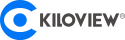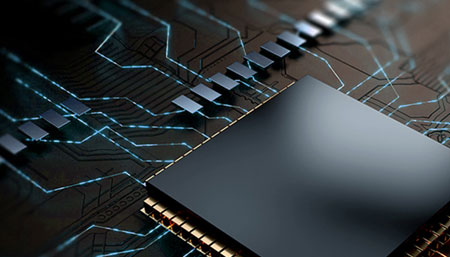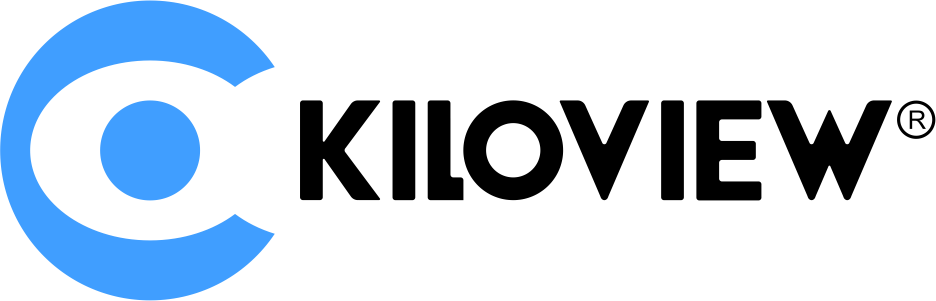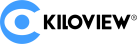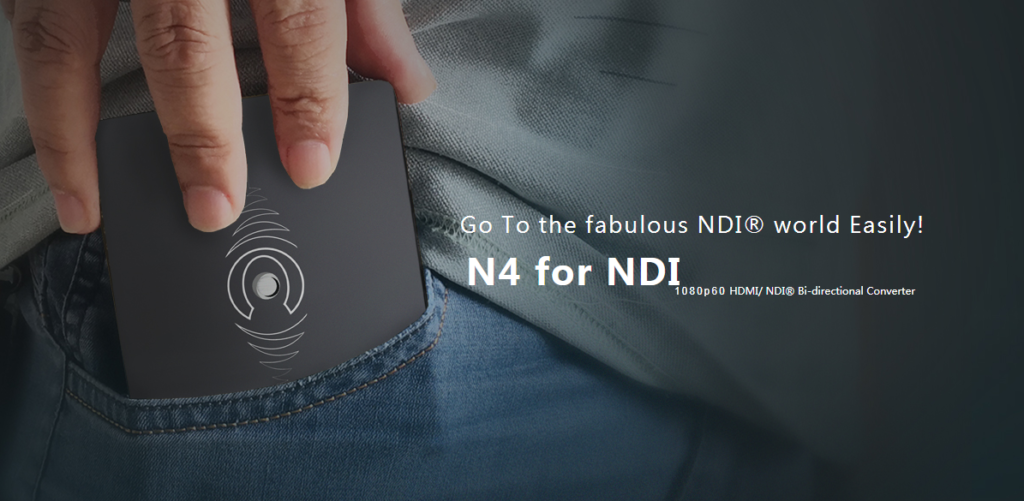
1. Can N4 support encoding and decoding simultaneously?
Answer: No. N4 supports both encoding/decoding functions, but it can only work in one mode at a time, and the function can be switched through the WEB interface.
2. Can N4 handle NDI|HX stream?
Answer: No. N4 can only handle NDI High Bandwidth streams. The NDI|HX stream is actually a variant of the H.264 stream and needs to be decoded using H.264 decoder such as D300.
3. What is the highest input resolution format that N4 supports?
Answer: N4 supports 4K60fps (4:2:0 color space), 4K30fps (4:2:2 color space);
N40 Pro supports 4K60fps (4:2:2 color space).
4. How can U log in to the WEB management interface of N4?
Answer: One is by Studio Monitor. If the DHCP service is enabled on the network, N4 accesses the network to automatically obtain IP addresses and other related parameters from the network. Use Studio Monitor software on computers in the same network segment. After pulling the N4 NDI stream, click the gear button in the lower right corner of the software and jump to the WEB management interface of the device (default username/password: admin/admin).
The second is to log in through the device’s default IP address (192.168.1.168). Connect the computer and the device directly, or connect the computer and the device to the same switch, the computer is configured with the IP address of the 192.168.1.*/24 network segment, and then open the browser and enter 192.168.1.168 to access the WEB management interface of the device.
5. I can log in to the WEB interface of the device through the default address, but why can’t I pull the NDI stream?
Answer: The N4’s default IP address cannot generate NDI streams. You need to manually configure an IP address for its Ethernet port, or the device automatically obtains an IP address through the network.
6. What is the end-to-end delay of the N20 device codec?
Answer: The actual delay of the 1080P60 signal is 80ms. In the entire process of video capture and NDI encoding transmission to NDI decoding output, the delay is mainly affected by the network switch, decoder and display.
7. Can N4 work across network segments?
Answer: Yes. One is to add devices across the network segment to the machine through Access Manager for automatic discovery; the other is that some NDI decoding devices can manually pull the NDI stream of the specified IP address device, as long as the network bandwidth allows it (such as N4) .
Note: NDI can be found by multicast, so auto-discovery can usually only be achieved in the same network segment, so Studio Monitor, vMix and other software can only be used to connect N4 in the same network segment.
8. In the coding mode, what role does the group name play?
Answer: Specifying the group name can be of confidential effect. If I don’t want all the devices in the network to discover this NDI device, I can set a private group name. The default group name for NDI devices is public, which allows all devices to pull streams. If you specify a group name, other devices must discover the NDI device through the specified group name before they can pull its NDI stream.
For software such as Studio Monitor and vMix, only NDI devices in the public group can be found, but devices with the specified group name cannot be found. N20 decoding can search for NDI devices with specified group names.
9. Does NDI stream support multicast transmission?
Answer: Yes. If multicast transmission is enabled, due to the high bit rate, special attention should be paid to the impact on other devices in the network.
10. Which devices/software NDI streams can N20 decode?
Answer: N4 can decode all NDI High Bandwidth streams, such as the NDI stream generated by NDI Tools software, the NDI stream output by vMix, and the hardware encoder that supports NDI High Bandwidth. (For Studio Monitor, if it pulls NDI|HX stream, N4 cannot decode the output video normally) For NDI 4.0 version of NDI|HX device, N4 can find but cannot decode.