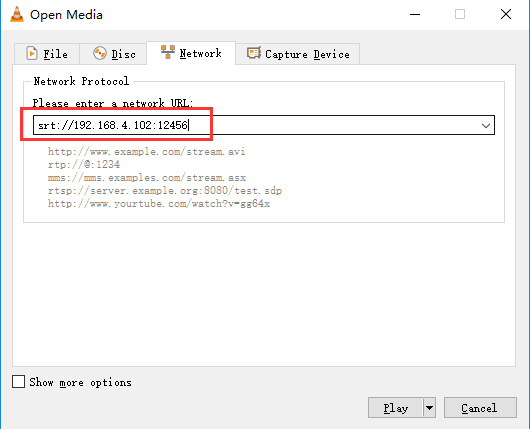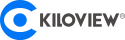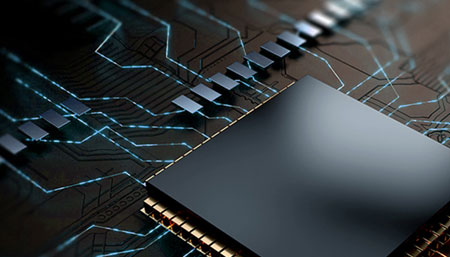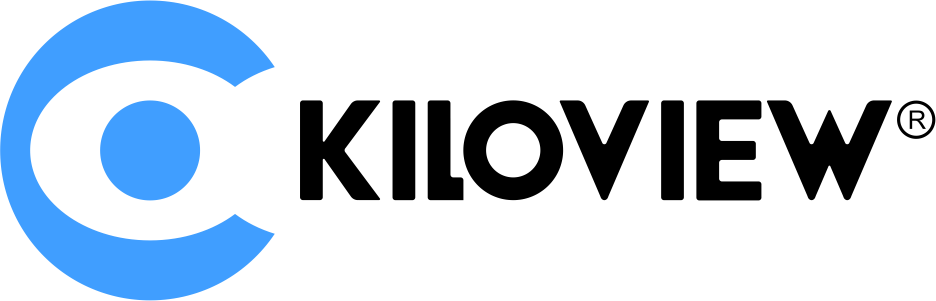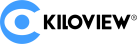As a multimedia player of the Video LAN Project, VLC is a free and open source cross-platform multimedia player. When you test the push-streaming effect of the SRT HD encoder, you can go for VLC software. This blog today will explain how VLC receives the SRT stream of Kiloview HD Encoder.
1. Add an SRT service to a Kiloview encoder.
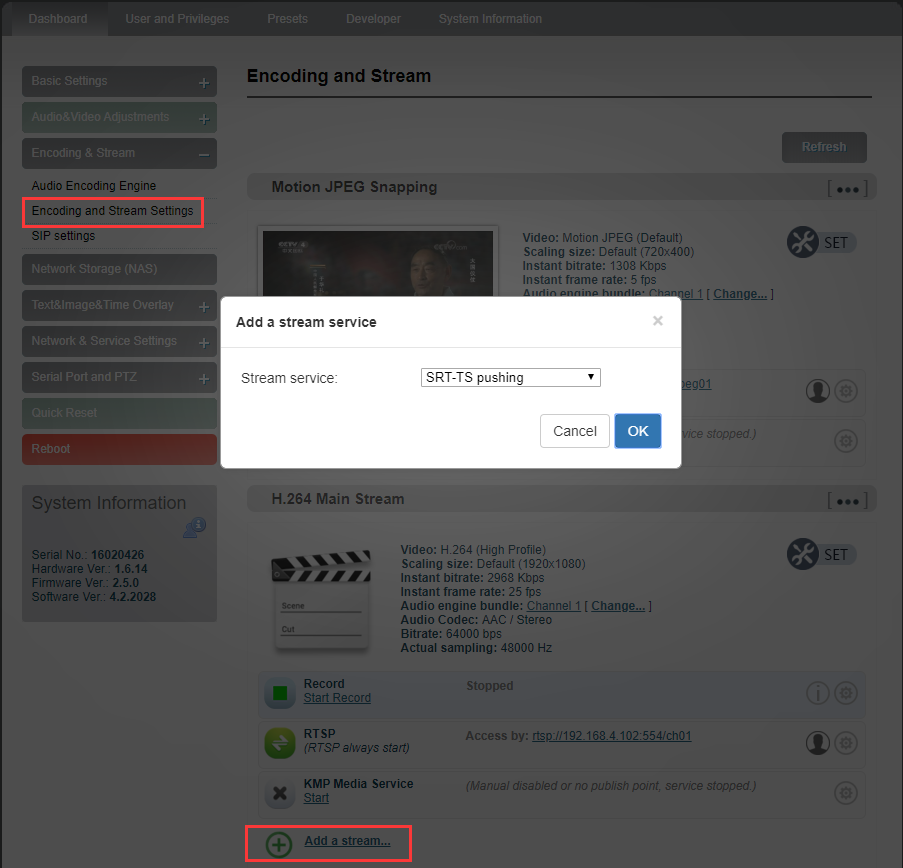
2. Click Settings to the SRT configuration page.
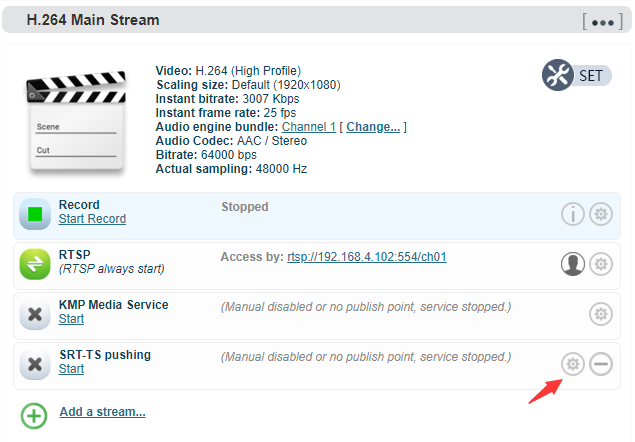
3. When receiving SRT stream with VLC, you must select LISTENER mode on the encoder. Configure a monitoring port (for example, 12456), adjust the transmission latency according to different network quality. Start the push service and save the configuration.

4. It requires 3.0.8 and above for VLC version. Open VLC, come to button media and open the button network stream, fill in the receiving address in the URL address. Fill in the IP address with the address of the encoder or the public network address , and keep the port the same as the encoder. Click button play and then you can receive the SRT.