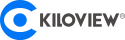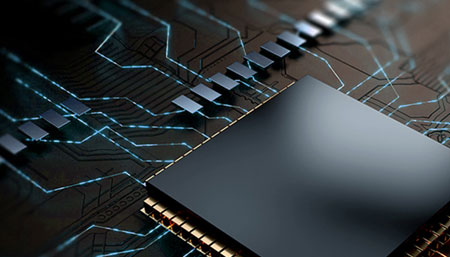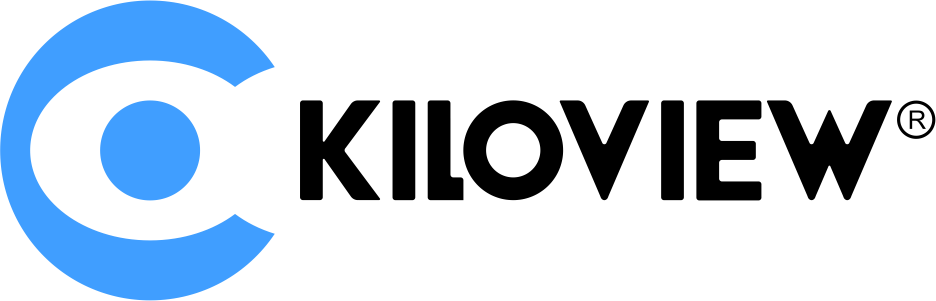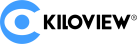Recently, many guys asked us whether NDI could be discovered and connected across network segments. The answer is of course yes. Today I will introduce to you the NDI discovery server function.
The NDI discovery server function is a discovery mechanism that is different from the NDI automatic discovery function. It supports NDI centralized registration discovery and cross-network segment discovery. After the specified NDI source and receiver are registered to the NDI discovery server, this part of the NDI source will only appear in the list of registered receivers (not in the list of all receivers), and NDI sources across network segments will also be discovered and connected by the receiving end, which makes up for the lack of NDI automatic discovery function that does not support cross-network discovery.
The entire series of NDI codecs from Kiloview Electronics supports the NDI discovery server function. The specific operation can be concluded with three steps: NDI discovery server installation, NDI codec registration to the server, and decoder pull source decoding.
- NDI discovery server installation
We need to install the NDI SDK software on the computer. The download URL is: https://www.ndi.tv/sdk/. After opening the web page, select the NDI SDK for Unreal Engine 4.24 version in the NDI SDK 4.5, and download the software to the computer and installed in C:\Program Files. Note: which machine the software is installed on, which machine is the server. We can then enter C:\Program Files\NewTek\NDI 4 SDK\Bin\Utilities\x64 to open NewTek NDI Discovery Service software, and we can see that the program is searching and querying the number of encoders and decoders registered on the server. Sources represents encoders and Listeners represents decoders. Now, no devices have been searched. That is because we do not have any equipment registered to the server.
- The NDI codecs registered with the server
We open the encoder’s web page, click to connect to the discovery server, turn on the switch, and enter the server address that needs to be registered: xx.xx.xx.xx. Similarly, we open the decoder web page and click to connect to the discovery server. Turn it on and enter the registered server address: xx.xx.xx.xx. Now we can see that the encoder and decoder registered on the server have been discovered. Here we need to note, after all the codes registered on the server, they cannot be discovered in the local area network, but can only be discovered by the decoders that are also registered on the server.
- Decoders pull source decoding
We return to the decoder web page and refresh the scan list so that all encoder video sources registered to the server can be discovered. In the past, the decoder can only find the video sources of the encoders under the same network segment. By discovering the server function, encoder video sources across network segments can also be discovered. We add these video sources one by one to the decoding preset list, select one of the video sources to decode, and the video source could start playing.