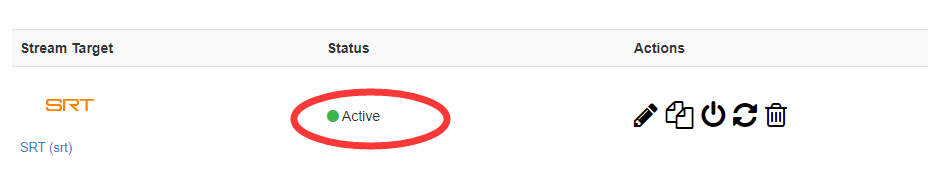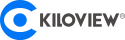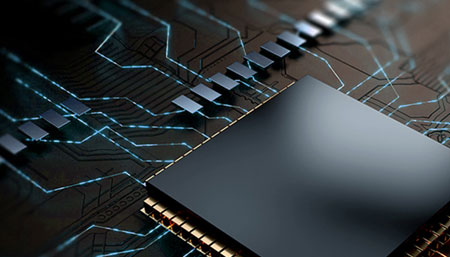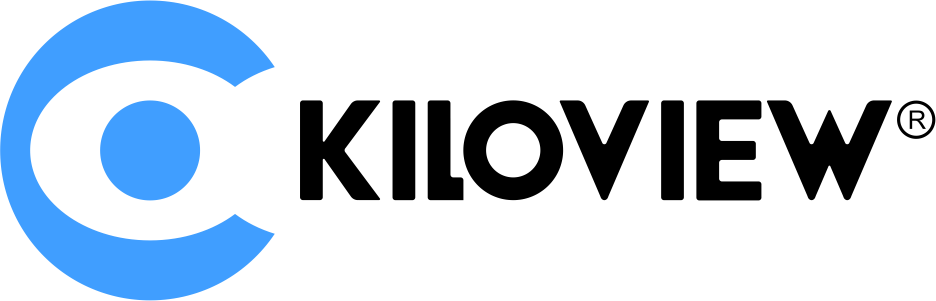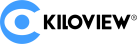I.Preparation of Wowza Stream Server1, Install Wowza on Linux or Windows.2, Wowza Version 4.7.2 can only support SRT receiving, if you want to send SRT, please install 4.7.3 or higher version.3, Wowza support SRT Version 1.1, and can only receive and send SRT streams through MPEG-TS.Note: After login in, please click “Source Security”, choose “Open (no authentication requirement)” at RTMP sources and RTSP sources.
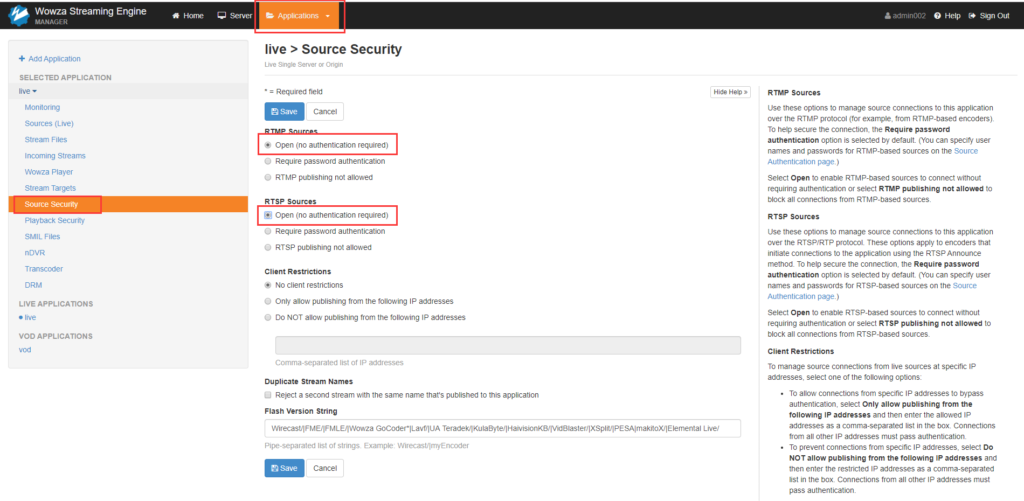
II.Receive SRT streamsLogin Wowza to receive SRT stream, first you need to create a SRT stream folder.
1, Click “Application”–“Stream Files”–“Add Stream file”, enter a name of “srt” for new stream file, URL address: srt://Wowza-ip: listener port. Click “ Add ” for saving.
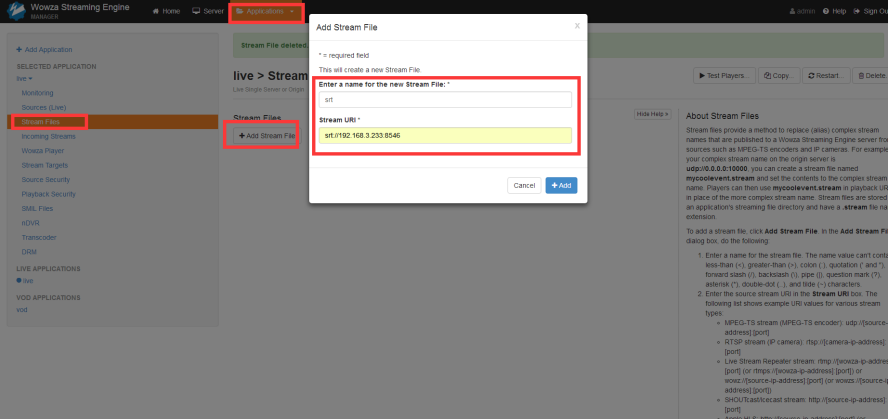
2, Click “Properties” to set SRT receiving parameters, the default encryption method is not encrypted, with latency 400ms, only supporting SRT stream packed by MPEG-TS. Please configure the corresponding parameters according to SRT sender.
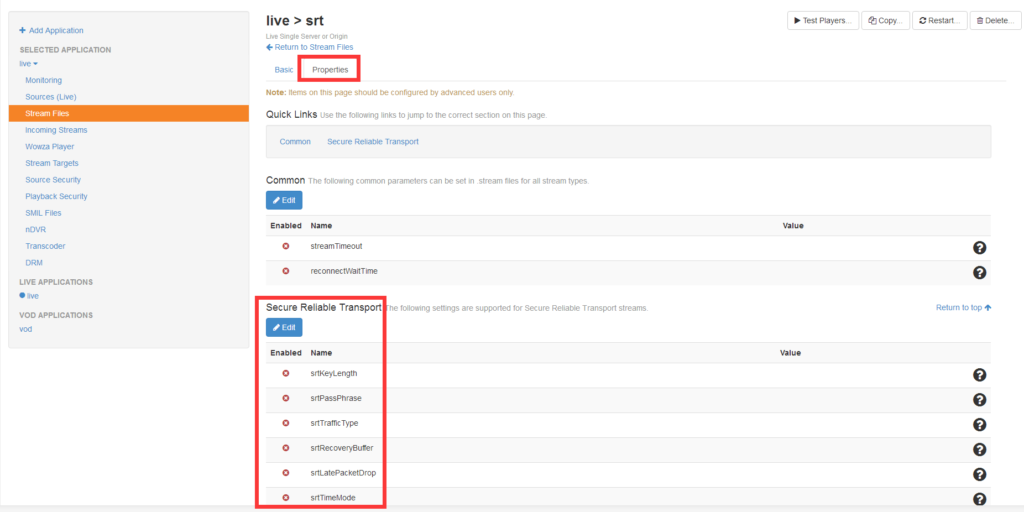
3, Click the icon , in the pop-up dialog box, drop down the MediaCaster Type option box, select “SRT”, click “Save” to start the SRT receiving.
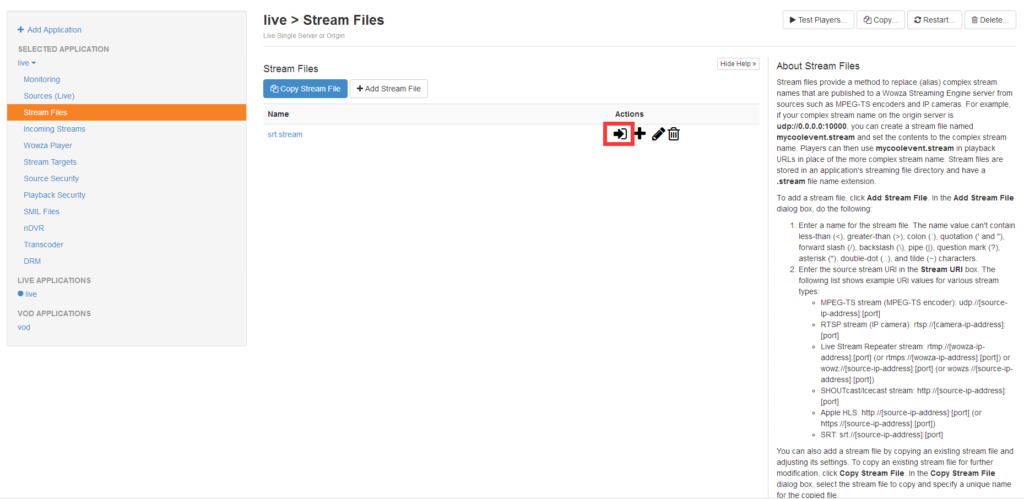
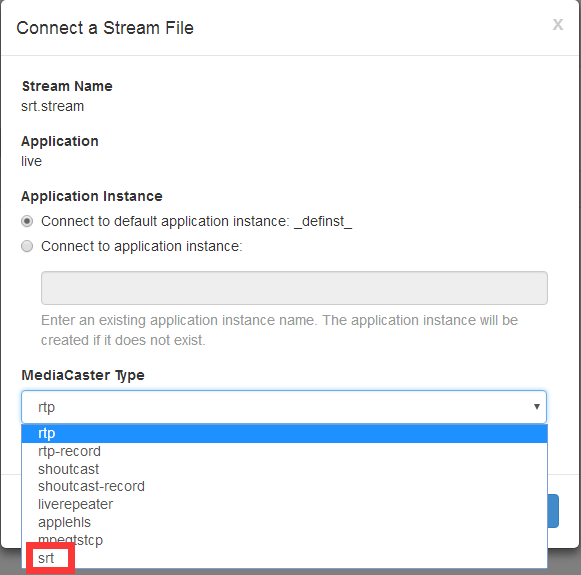
4, The configuration of the KILOVIEW encoder (SRT sender). The handshake mode is CALLER, the address is the Wowza server address, and the port and receiver are in consistent.
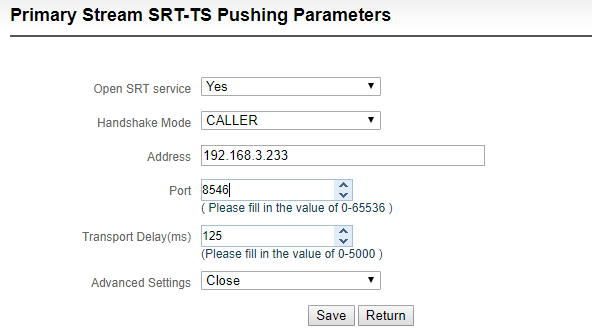
5, Click “Incoming Streams” to refresh the status of the stream receiving. If the flow status is “Active”, it shows a normal connection.

6, Click “Test Players” in the upper right corner of the page, it can play the received SRT stream. Take the playing with Adobe RTMP as an example: The play address is: rtmp://Wowza-ip:1935/live/srt.stream
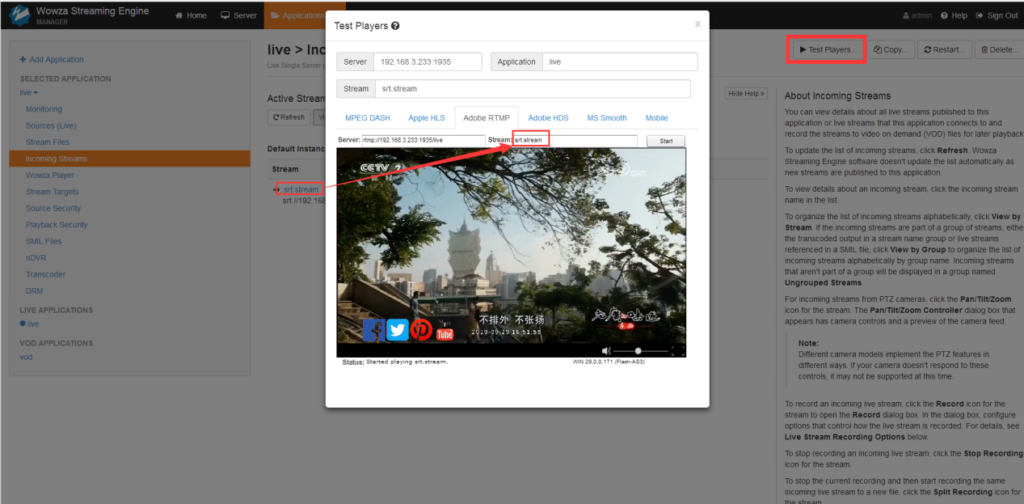
III.Send SRT stream
1, Click “Application” – “Stream Targets” – “Add Stream Target”.
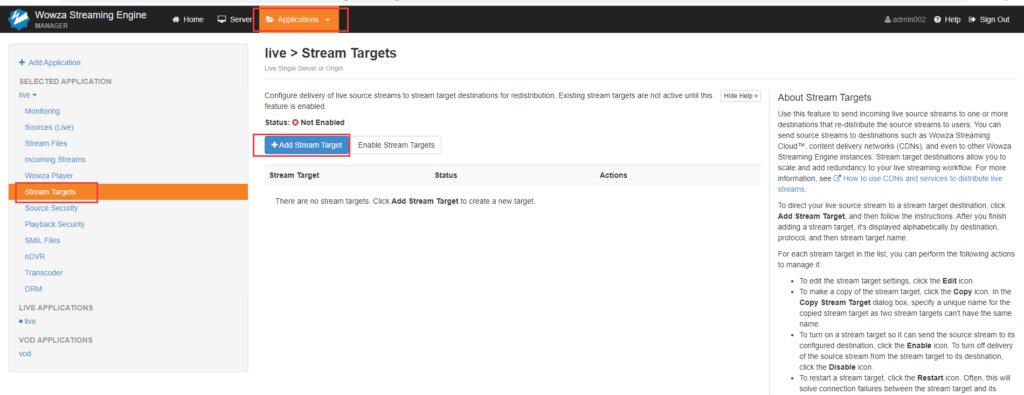
Choose SRT:
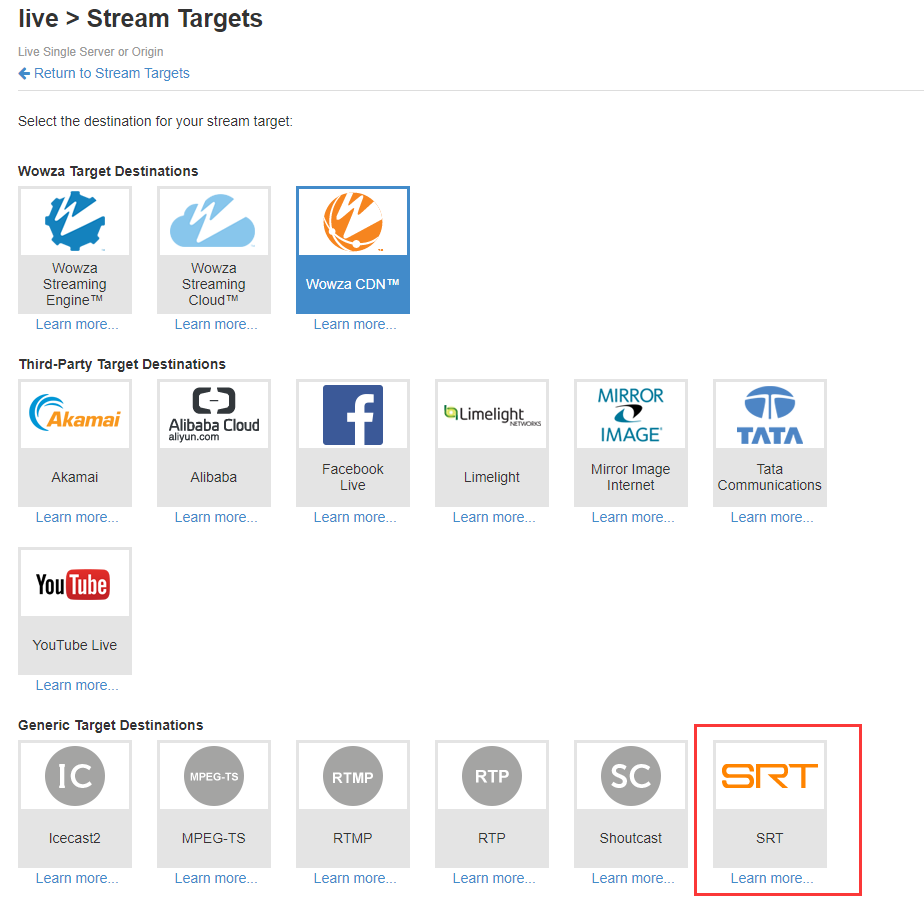
2, Set the SRT parameters, target address, port and other parameters, and start sending SRT after adding.
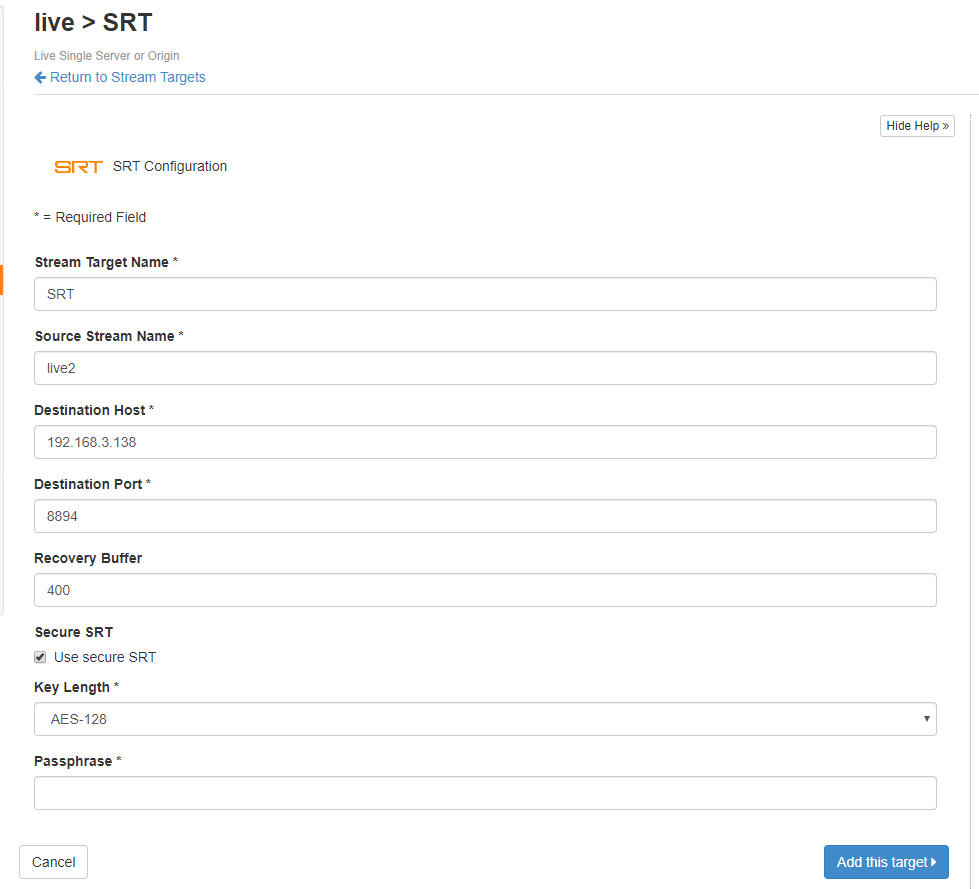
Note: Please fill the source name that Wowza server needs to send in “Source Stream Name”. For example ” live2″, the source status must be “Active” for normal connection.
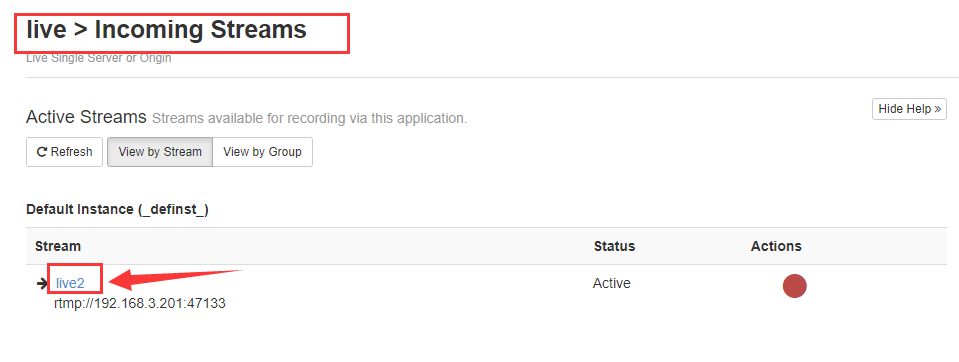
3, Click “Enable Stream Targets” to start the streaming service. If receiving normally, the status will be “Active”.
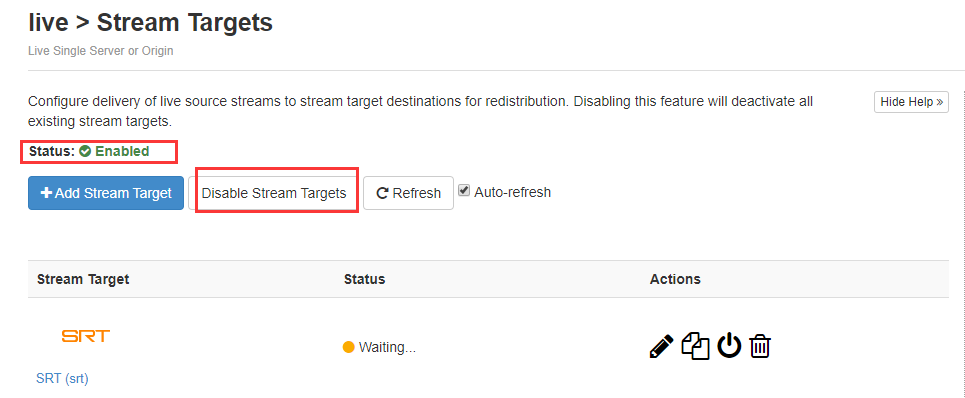
4, Kiloview video decoder receiving Settings (SRT receiver). In the handshake mode, please chose Listener, the port configuration should be in consistent with the Wowaz sender, for other settings, please refer to Wowza sender configuration.
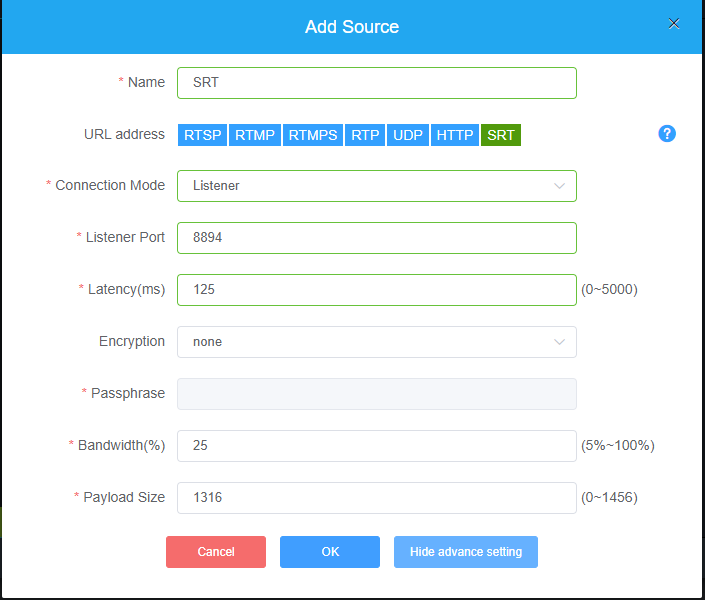
5, When the target receives normally, Wowza server status displays as “Active”.