The encoding device also supports multiple protocols outputting, such as RTMP, TS over UDP, SRT and HLS, and supports the simultaneous output of multiple services. Taking RTMP streaming as an example:
First, click "Encoding and Media Streaming"-"Encoding and Streaming Parameter Settings", and click "Add a Streaming Service" under the H.264 main stream, and select "RTMP Push" in the pop-up dialog box.
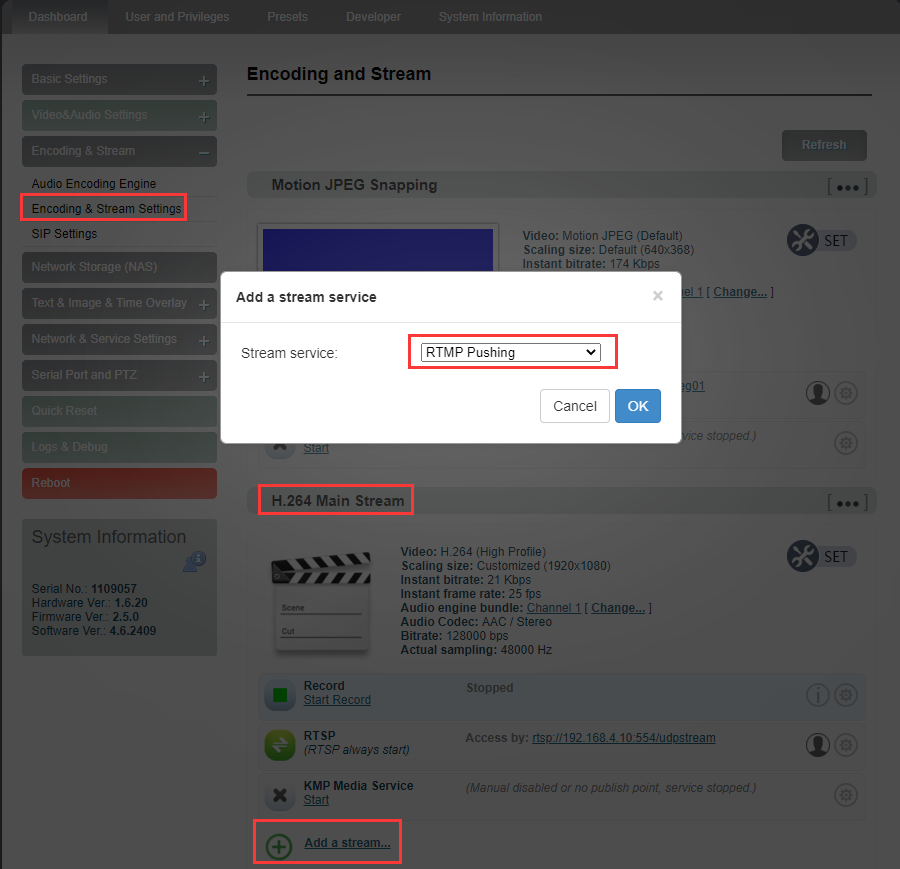
Then, get the RTMP stream URL and Stream Key from the video platforms (take Facebook as an example) and copy them. Click the setting button on the right of "RTMP Push" to enter the RTMP streaming address configuration page. Fill in the address on the platform into the "push point" and start the RTMP push service, then save and start the streaming.
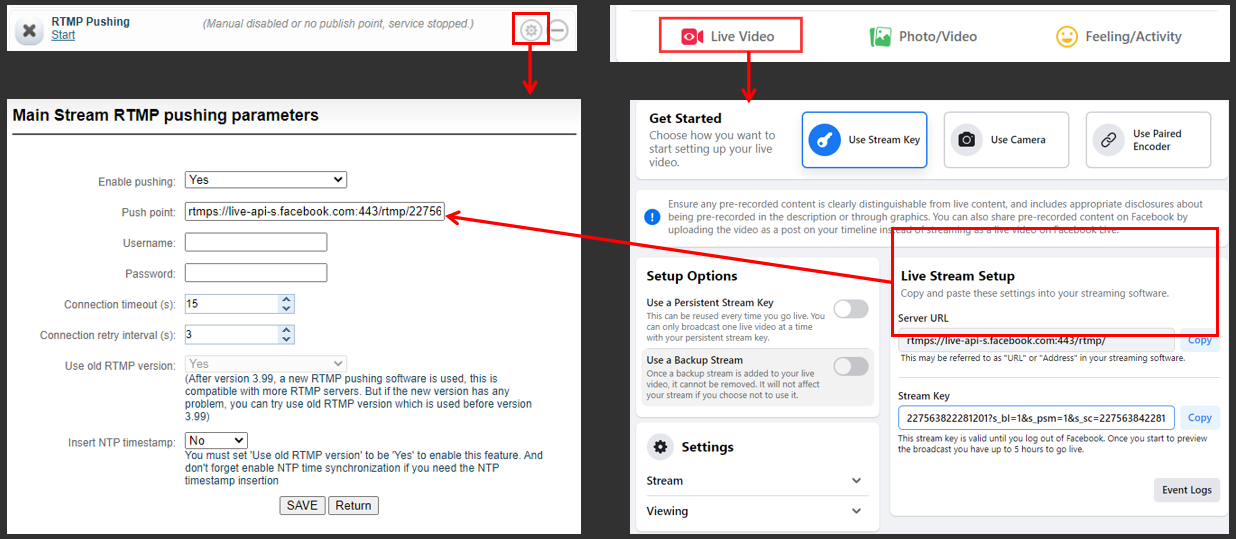
NOTE: Some RTMP streaming URL and stream key are separate. Please use "/" to add the stream key after the RTMP address. The format is: rtmp URL/stream key.
