Decoding devices support a variety of decoding protocols such as RTSP, RTMP, RTMPS, SRT, TS over UDP, HTTP, etc. First get the correct video source URL address (you can test the video source for availability with the VLC player) and then add it to the decoding device for decoding.
Add an RTSP video source:
In the media tab, click "Add", configure the parameters in the pop-up dialog box, and click "OK" to add the video source to the video list.
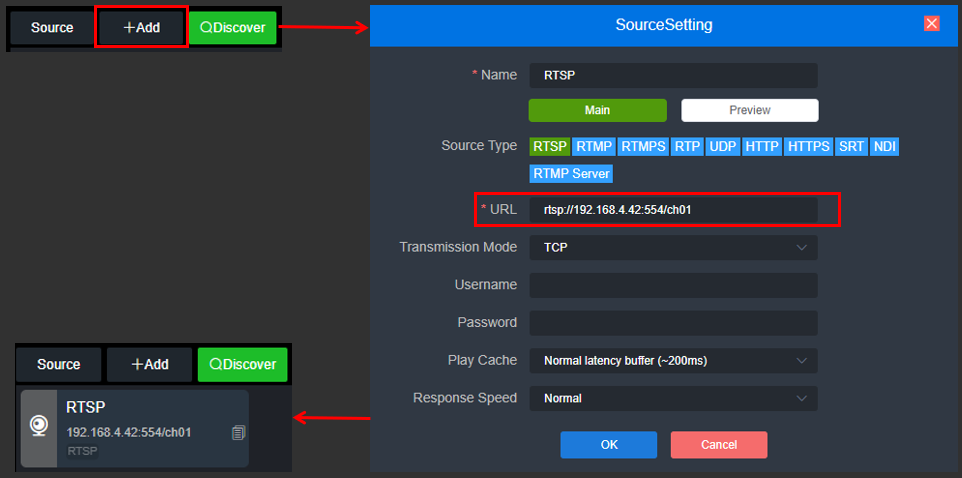
Note: It only supports to decode NDI|HX Version 2.0 sources.
All added sources are displayed in the video source list, and when no decoding, the status is gray and offline. To preview or decode the output, manually drag to the upper preview or output area to decode. The video source appears as a green "Display/Service" and the video source is decoding or streaming.
