Please read the user manual clearly before install the converter, to avoid any incorrect connection to damage the converter, even threaten the body safety!
Open the box, please check the product and accessory are completely before install:
- HDMI&VGA&CVBS-SDI video converter 1 set;
- AC 110-220V input, DC 12V/1A output power supply 1 set;
- Remote control 1 set;
- User manual/product certification/warranty card 1 set.
Before installing HDMI&VGA&CVBS-SDI video converter, you need to prepare as below:
- The coax (75Ω) to connect SDI signal. As standard SYV-75-5-1C coax. The quality of poor coax will affect the SDI signal transmission distance directly;
- The cable to connect HDMI signal;
- The bracket and wire gong etc. For fixing SD/HD/3G SDI-HDMI&VGA&CVBS video converter.
Install and connect HDMI&VGA&CVBS-SDI video converter notes:
- Strongly recommend you connect SDI and HDMI / VGA / CVBS (AV) cable at first,then connect the power supply;
- SDI signal output can connect either one of the two output port, or connecting simultaneously (drive two SDI monitors). If only connecting one, we strongly suggest users connect one 75Ω terminal resistance to the other output port, which can improve signal quality and driving capacity;
- It is better not always hot plugging for HDMI/VGA/CVBS. Hot plugging HDMI/VGA/CVBS cable will lead to equipment trouble due to reasons of static shock.
Device installation and connection diagram:
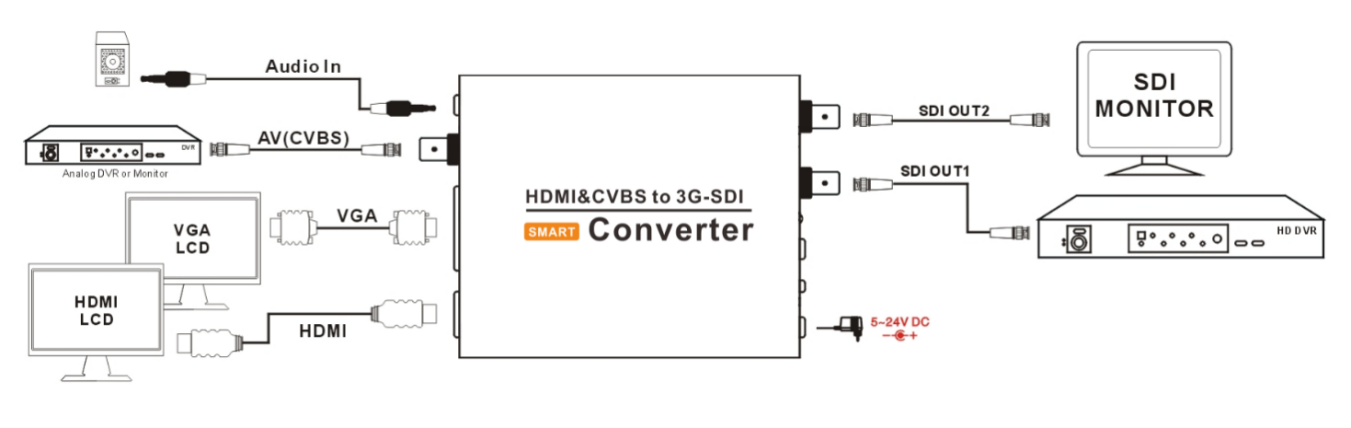
After installing and connecting the device, then the device will work.
