The decoder has two Ethernet ports. Generally, it only needs to configure the address 1 of network 1 to work properly. This IP can be used for network streaming and device management. The two ports can be used as service separation between LAN and Internet or data flow separation between service and management.
Click "Network" to enter the configuration page. The network interface icon is shown as green to indicate the normal working state of network, and the network interface icon is shown as orange to indicate the disconnected state of network.
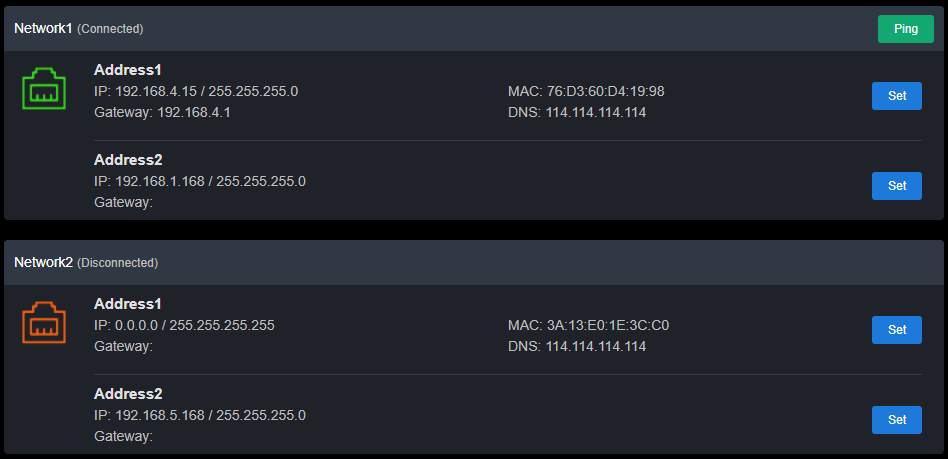
Each network port can be configured with 2 IP addresses: "Address 1" is configured to be the working IP of the device; "Address 2" is used as the default management address and device management as well.
Click the "Set" of “Network 1- Address 1” to configure the IP address. You can get your IP address by "DHCP Dynamic" and "Manual Set". The IP address obtained by DHCP may change, while the IP address specified manually is fixed for the convenience of device management. IP address configuration is according to the actual situation of your local network configuration.
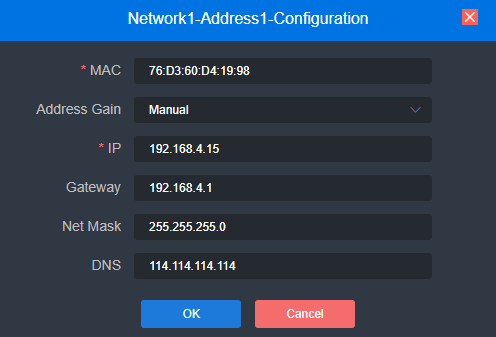
To choose manual configuration, you need to set the IP, Gateway, Mask, DNS parameters in turn. If the local network is in 192.168.4. */24 subnet, you can configure Address 1 to 192.168.4.15, 255.255.255.0, 192.168.4.1, and 8.8.8.8.
After the IP address is configured, you can test whether the IP address can ping through other computers in the local network, or access the web page of the device through http://192.168.4.15. Only when the IP address configuration is correct can the device work properly.
The configuration of network port 2 can be set as instructed for network port 1.
NOTE:Because the device writes the configuration file to the system regularly for saving, the device cannot power off immediately after the IP address is manually configured or modified, otherwise the IP address may be lost. If you want to save the configuration immediately, you can restart the device once on the Web page.
