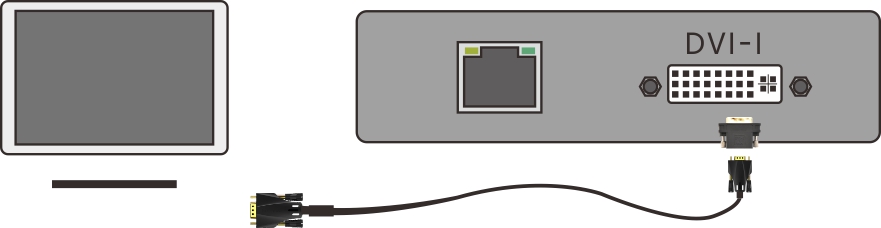Connect SDI or DVI/HDMI/VGA wires to the corresponding interface of the device (If necessary, you can connect two output ports, the decoder supports simultaneous output of two signals), and the other end connect to the display device such as display, electronic screen, etc.
Connect SDI monitor
Using SDI cable to connect SDI output interface with SDI monitor
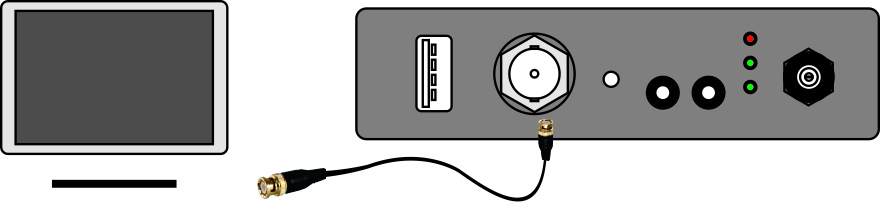
Connect DVI monitor
Connecting DVI video output interface with DVI monitor via DVI cable
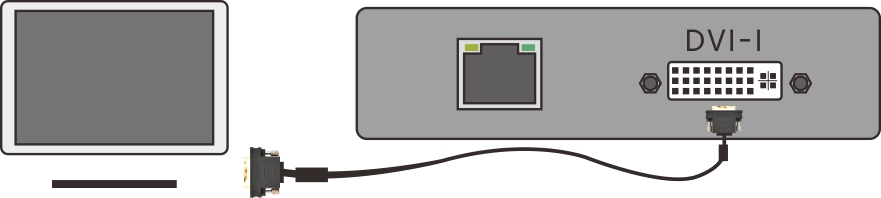
Connect HDMI monitor
- Using DVI to HDMI cable to connect DVI video output interface with HDMI monitor (recommended);
- Or by DVI to HDMI adaptor with HDMI cable.
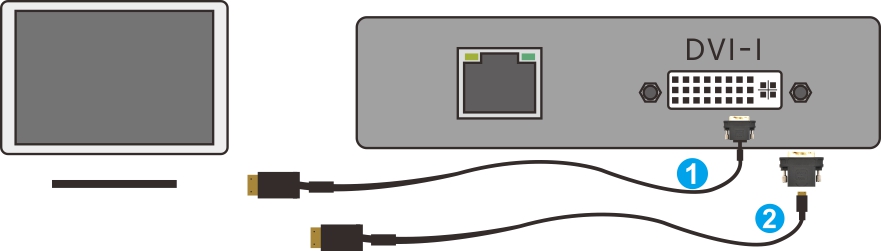
Connect VGA display device
Using DVI to VGA adaptor connected to DVI interface, then with VGA cable to monitor.