Connect DVI displayer
Connecting DVI video output interface with DVI displayer via DVI cable.

Connecting DVI display/input device
Connect HDMI displayer
1.Using DVI to HDMI cable to connect DVI video output interface with HDMI displayer (recommended);
2.By DVI to HDMI adapter with HDMI cable to connect.
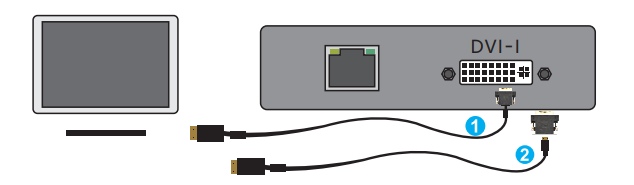
Connect VGA displayer
Using DVI to VGA adapter connected to DVI interface, then with VGA cable to displayer.
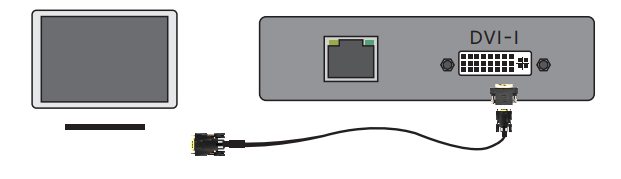
Connect SDI displayer
Using SDI cable to connect SDI output interface with SDI displayer.
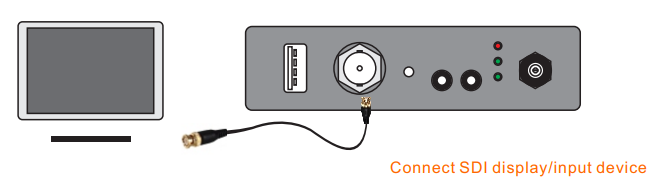
Connect network
Connect one end of the network cable to the decoder Ethernet port. The other end is connected to the network switch or the computer’s Ethernet port.
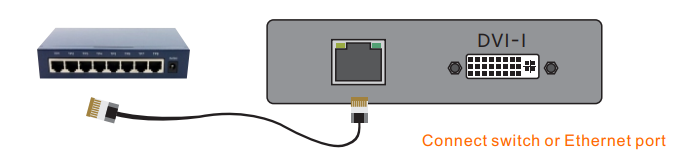
Connect power
Using the power adapter (DC12V/1A) connected to the device, after the power is turned on, the device starts working
