The device has two different output windows, which can output two different or same contents for SDI and DVI/HDMI/VGA.
You only need to drag the added video source to the corresponding output windows, then the decoder starts decoding.
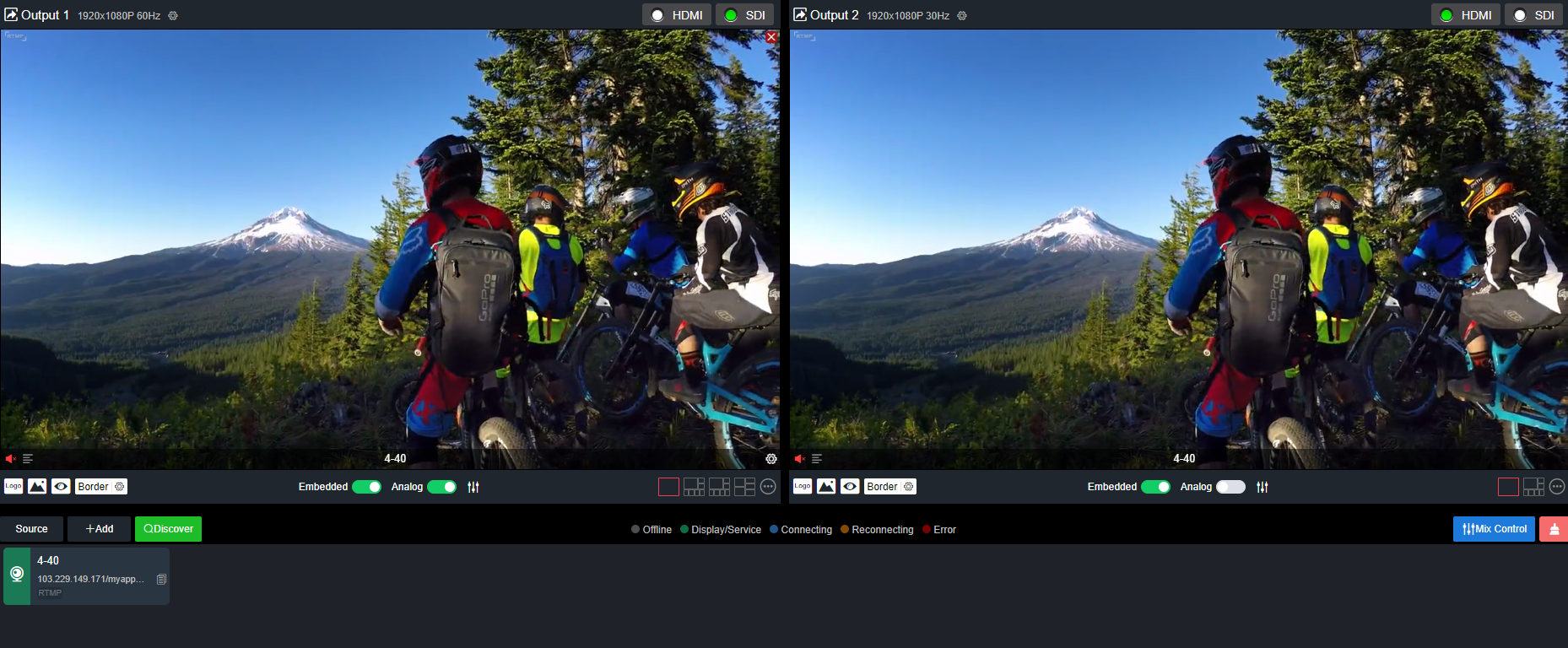
Decoding mode settings
Users could choose to output SDI/DVI/HDMI/VGA (HDMI compatible with DVI mode) to one screen or multi-screen on Media. Multi-Decoder supports up to 4 CH The maximum is four-screen.
It supports H.264 decoding, up to 4 CH video decoding simultaneously (4 CH 1080p30 or 2 CH 1080p60 and below).
DVI/HDMI output settings
(HDMI connection needs one DVI to HDMI adapter)
Click HDMI (HDMI compatible with DVI) on either of the windows, the front dot then turns to green, which means the contents here will decode and output to DVI/HDMI interface.
SDI output settings
SDI is an independent interface. Click SDI on either of the windows, the front dot then turns to green, which means the contents here will decode and output to SDI interface.
VGA output settings
(VGA connection needs one DVI to VGA adapter)
Click VGA on either of the windows, the front dot then turns to green, which means the contents here will decode and output to VGA interface.
NOTE:
One output interface can only be chosen in one output window, cannot output the >contents of two windows to one interface simultaneously. If choose SDI and HDMI on >one window at the same time, the two interfaces will output the same contents.
