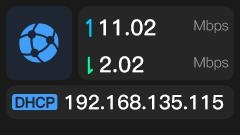On the LCD screen, you can easily check the IP address of the device. On the 4
th page of LCD screen: Current network status. It indicates the real-time network uplink and
downlink bitrates. DHCP:Indicates the dynamic IP address obtained by the device