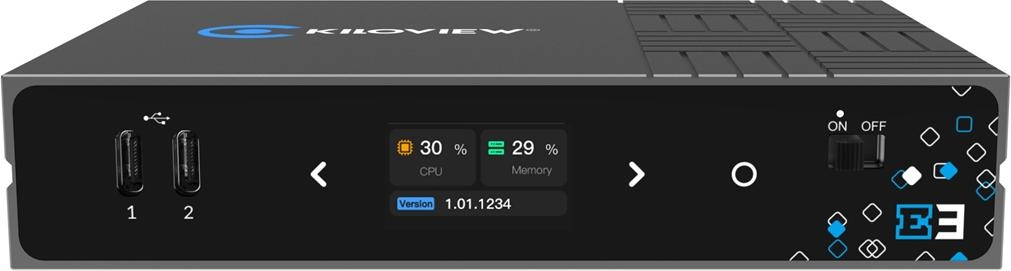E3 is equipped with an LCD screen and touch button on the front panel. With the built-in LCD screen, you can easily check the device status, input source, and network, etc. The LCD screen is also a big-sized
Tally to display the preview/program status. Press the button “ ”“
”“  ”to switch the display module and press as “OK” to enter the current display
”to switch the display module and press as “OK” to enter the current display
module. For more details, please refer to the user manual.