①Click web management interface ”Network&Service Settings-Network manager”
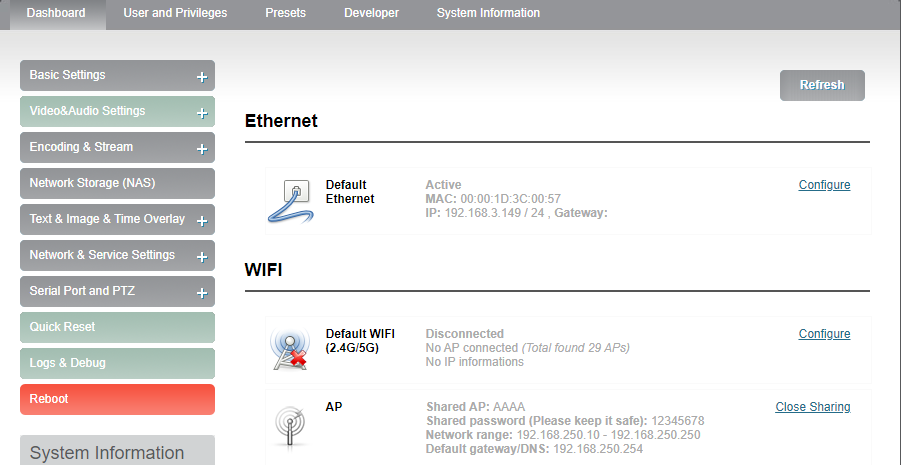
②Click “Configuration” under wifi for Wifi setting interface
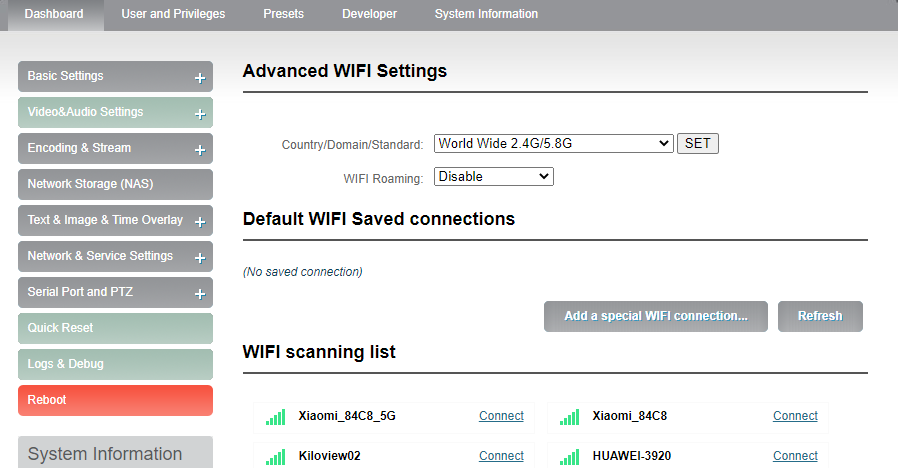
③Users could configure according to the related parameters of Wifi hotspots. Put in password, after succeed, it could transmit through wireless network.
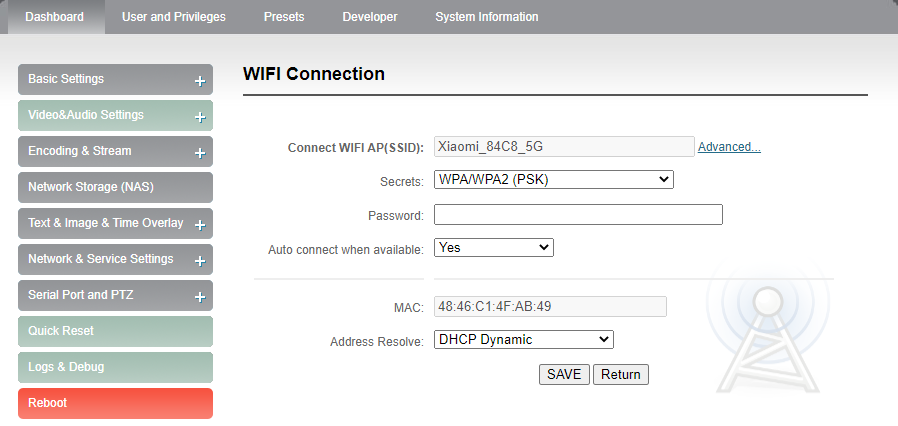
NOTE: When using the encoder Wifi function, don’t connect to the wired network or optionally delete the gateway address of the wired network. Because the wired network priority is higher than Wifi, the simultaneous connection may cause the WiFi network to push stream unsuccessfully.
