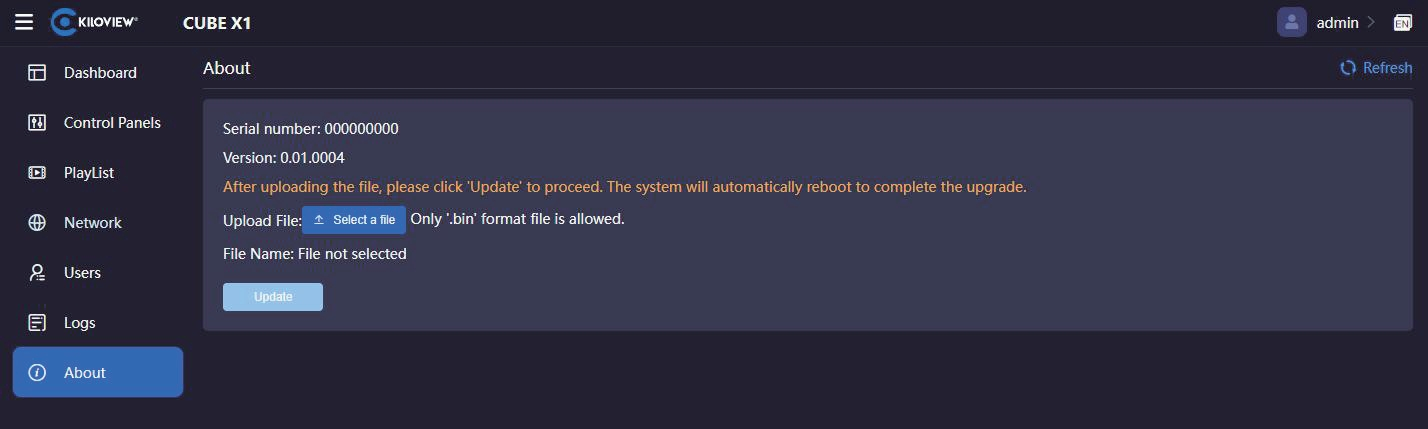Log in to the device management page and click on "About" > "Select a file" > "Update" to access the
firmware upgrade page. Upload the firmware file downloaded from the official website and click "Update".
Normally, the system will prompt you to restart after a successful firmware upload. If you want to restart,
click "OK". If the system restarts automatically, please wait patiently.