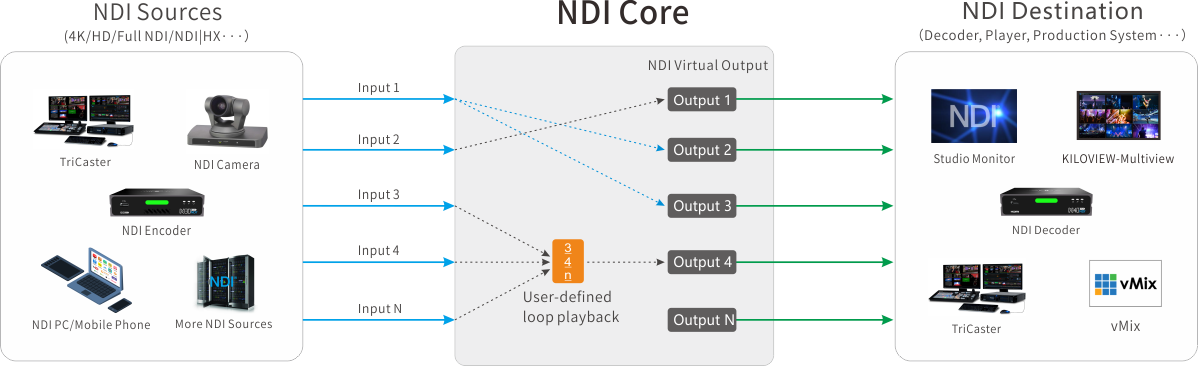
Introduction:
NDI Core mainly solves the issue that the NDI encoder cannot be pulled by multiple back-ends at the same time. NDI Core virtualizes the video source into multiple NDI channels for output, and integrate more functions such as video source switching and video play.
By creating a play list, users can freely set the program source, dynamically adjust the playback sequence, playback time to achieve the sequence, loop, and switch playback of video sources.
NDI video sources support FULL NDI and NDI|HX input compatible with any other software/hardware output NDI to the NDI Core system.
When NDI Core receives NDI|HX, the virtual output is also NDI|HX. If the video source is FULL NDI, the output is also FULL NDI.
It is recommended to use a 10 Gigabit port at least for NDI Core. If you need more NDI streams, you can choose a higher network port or multiple network cards.
