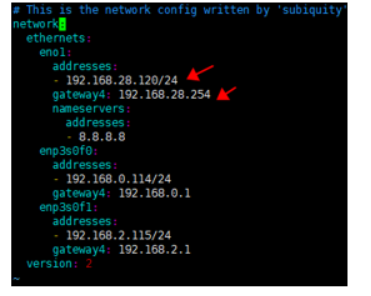文章目录
If an error occurs during the deployment process
Solution:
Please check the operating system first, only Linux64-bit operating system(Ubuntu 18.04+ / Debian 9+)is supported currently.
(1) Check linux bit number: getconf LONG_BIT
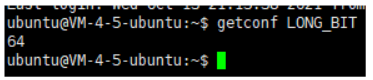
(2) Check linux version number:cat /proc/version
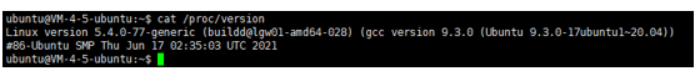
Docker installation takes a long time to respond
Solution:
The docker installation process is slow, please be patient. The command“docker version”can be used to check and confirm whether docker has been installed successfully.
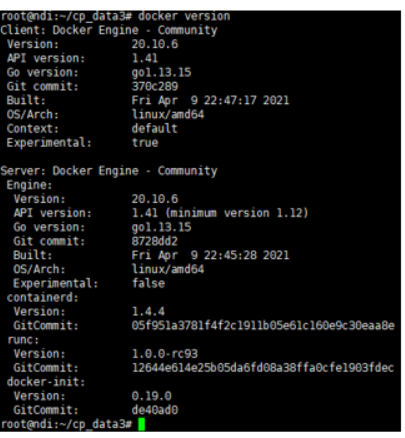
Failed to pull the image
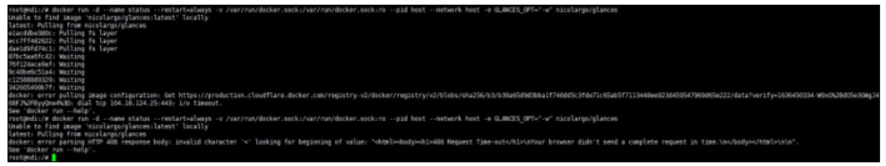
Solution:
Mirror pulling needs to get the image file through internet, if the network latency is high or unable to connect to the internet, please check whether the network is smooth by pinging an external website (such as Baidu).
How to configure a static IP address for KIS Multiparty Voice System
Solution:
The way of configuring a static IP address may be different for different version of Linux operating system. The following configuration is available for ubuntu 20.04.
sudo vi /etc/netplan/00-installer-config.yaml
Note
1 The network configuration file names may differ between minor versions, i.e.00-installer-config.yaml“file name is different,so go to the netplan folder by cd /etc/netplan and look for the network configuration file,then enter the corresponding network configuration file by vi command;
2 Press the “i” key to enter the file editing mode;
3 When you finish input, press the “ESC” key, then input “:wq” to save the file and exit.
4 If the input is wrong and you don’t want to save the files, press “ESC” key, then input “:q!”,don’t save the file and exit.
The“no such file or directory” error was detected during the command execution process
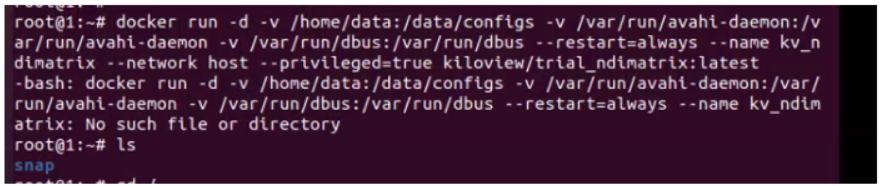
Solution:
The formatting characters are brought in when the command is copied from the text file to the command window, causing the command to change. If you find yourself in this scenario, please input the command manually.