Member management supports the distinction between ordinary users and management users, which are divided into user management and device management.
User Management
In the user list, you can view all existing users, user information, and enable/disable users
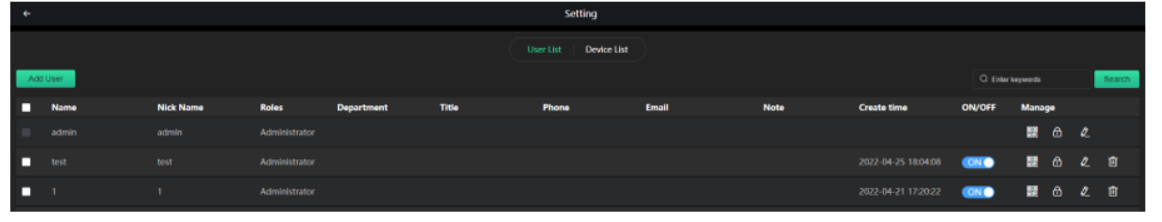
After clicking “Add User”, there will be a list of information to be filled in, * means required to fill, the rest are optional. All Information will be displayed in the Web UI. Click OK to complete the adding.
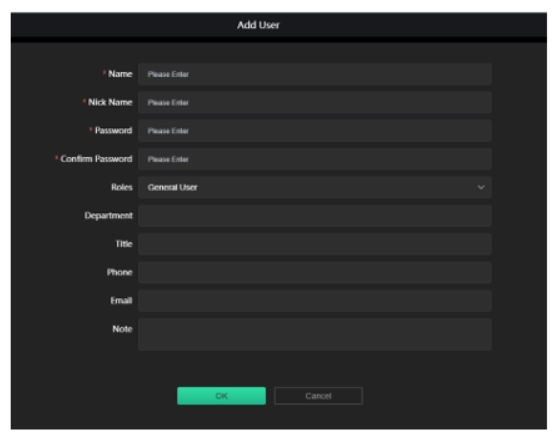
User Name:The username is the account number.
Role:You can choose the account permission, which is divided into two types: administrators and users.
Device management
In the user list, you can view all existing users, user information, and the enabled/disabled devices.
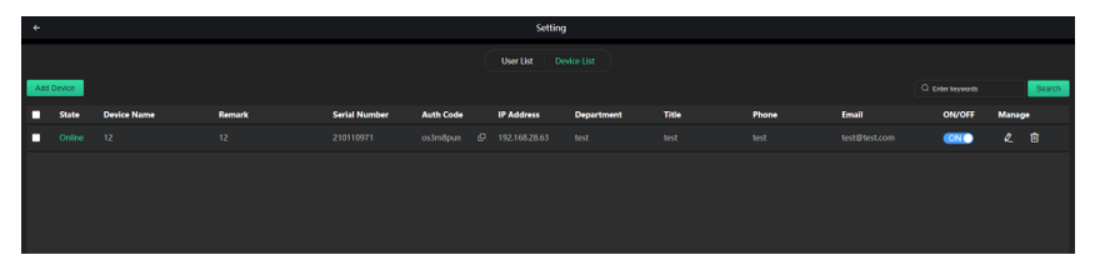
After clicking Add Device, there will be a list of information to be filled in, * means required
to fill, the rest are optional and the information will be displayed in the management web
UI at the same time. Click OK to complete the creation
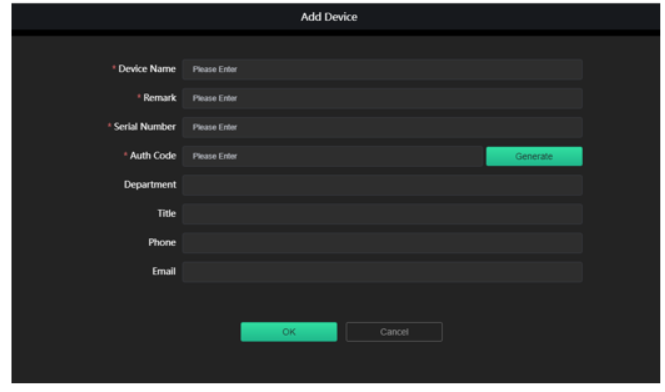
Introduction
- Serial Number:The serial number should match authorization code, otherwise the connection will be failed.
- Enable/Disable:Enable/disable the user or device. It cannot login after disabled, unless enabled.
