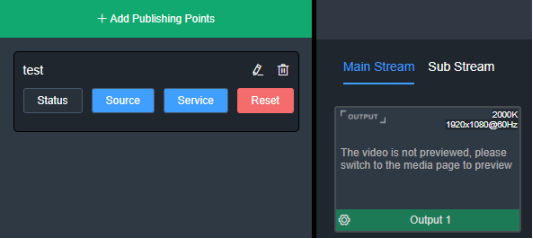Select “IP Stream”to re-encode and output IP stream of the single or multi-split screen. Click “Set” for main stream and sub stream configurations.
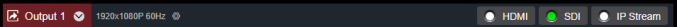
When configuring the encoding parameters, you can output the re-encoded stream with a different protocol when the stream (refer to section 6.2 for configuration) is outputting. In the stream service, you can see output 1, which is to re-encode and output the video source from the Output 1 window. It is divided into main stream and sub stream encoding.
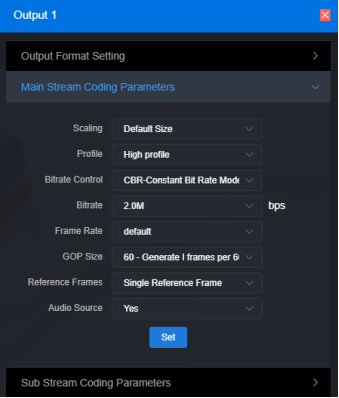
"Scaling" has 9 options, the default setting is the decoding output setting resolution.
"Profile" supports three grades, High profile, main profile, baseline, and three grades. It is set according to the encoding grade supported by the platform. High profile has the highest compression efficiency. At the same bitrate, the image quality is the best. Baseline is the most widely supported. The default setting is High profile.
There are two "rate control methods", CBR-constant bit rate mode and VBR-dynamic bit rate mode. According to the literal meaning, CBR is a stable bit rate, and VBR is a constantly changing bit rate based on the actual content. Generally, network transmission use CBR to ensure transmission quality, and use VBR for file storage to ensure video file quality. The default setting is CBR-constant bit rate mode.
"Encoding rate" supports adjustment between 64K-25M. The higher the bit rate, the better the encoded video quality. The specific settings should be based on your actual network situation. It should be not higher than the upstream bandwidth of your network.
"Frame rate" has three options: full frame rate, automatic halving when the original video frame rate >=50, and custom. Full frame rate means how many frames input, and how many frames will be output; When the original video frame rate>=50, it will automatically be halved, which means that when the incoming video is 1920*1080P50, then the encoded video will have a frame rate of 25 frames, which will save the consumption of network bandwidth. Custom is to manually specify the frame rate of the video after encoding, in principle, it cannot be higher than the original frame rate of the video.
"GOP size (frame interval)" has 5 options and supports custom adjustment. This is adjusted according to the actual situation. The default is 60. This value can also meet most needs.
"Reference frame" has two options: single reference frame and multiple reference frame. Generally, using multiple reference frames can improve the encoding quality, but some encoders and players may not support multiple reference frames.
For the sub-stream parameter settings, please refer to the configuration of the main stream.