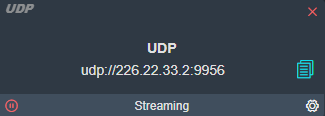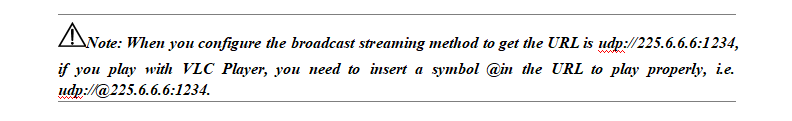To add a new publishing point or configure it at an existing publishing point, click "Add Streaming Service" – "Service Type" – "UDP-TS" service.
TS-UDP streaming is divided into unicast and multicast. If you use unicast, "push destination address" is the IP address of the receiving device, "target port" is either port, it is better not to conflict with the ports of other services. "Multicast TTL" does not need to be modified. If using multicast, please fill in the correct pushing address (224.x.x.x to 239.x.x.x.x), and the Destination Port is any port you want, make sure it will not conflict with the ports of other services.
TS Advanced Options parameters for advanced users, require the background of research and development for TS stream. If there are no special requirements, it is recommended to use the default.

Once the configuration is complete, you can switch between different source conversions in the source selection, and the UDP streaming service appears as follows: