Connect SDI/DVI signal
Connect the SDI/DVI signal to the SDI/DVI port of the device. SDI input signal
could be monitored via Loop port as well.
Note:DVI port is compatible with HDMI.
Connect SDI/DVI output
Connect SDI/DVI cable to SDI/DVI monitor based on your requests.
Connect network
Connect one end of the ethernet cable to the Ethernet port on device. The other end is connected to the network switch or the computer’s Ethernet port.
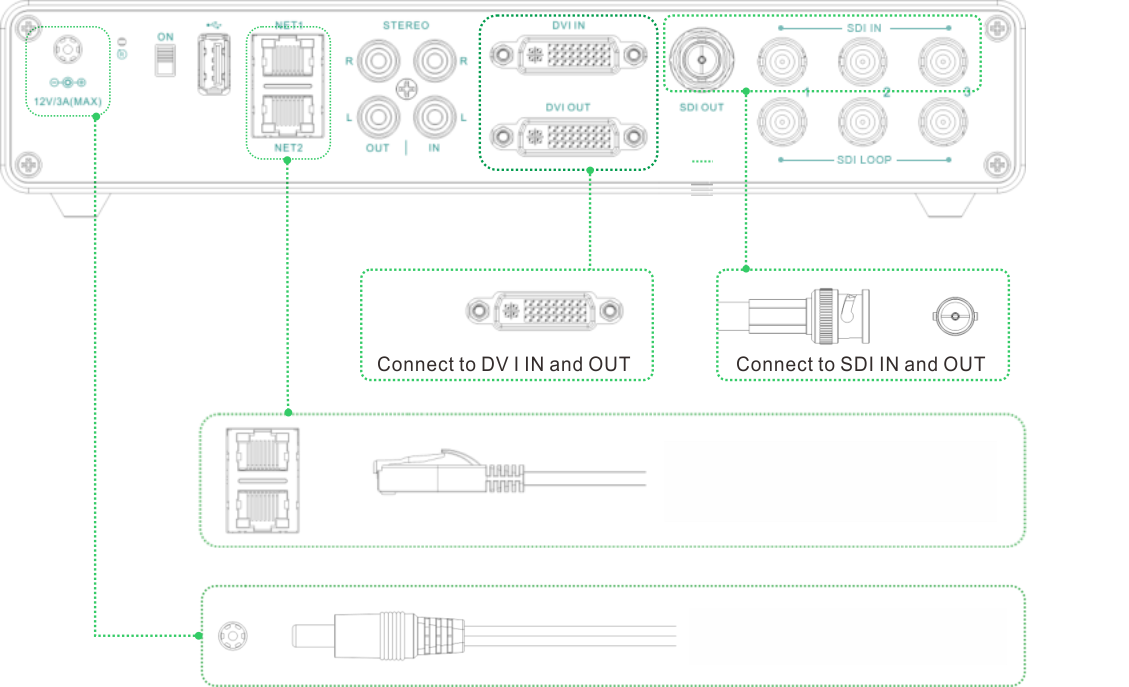
Note:The device is with dual port, either one is working.
Connect analog audio
If you wish, connect audio input and output port of the device via audio cable to
audio device.
Connect power supply
Connect the power adapter to the device, and turn on the power switch, then the
device starts working.
