Click ”Media” to add sources in three ways: Local sources, Manual sources, Remote sources. (The local source has preview screen, but manually added sources do not). The source of video displays in upper left corner, “Local”, ”Manual” and “Remote”.
You can click in the lower left corner to display the video source information, and click
in the lower left corner to display the video source information, and click  in the upper right corner to delete video source (Local source cannot delete), and modify the parameters of video source.
in the upper right corner to delete video source (Local source cannot delete), and modify the parameters of video source.
Local source:
The video displays in the local source after encoding, you can set the encoding parameters (Please refer to the introduction above).
Manual source:
Click “add” to add video source, the protocols include RTSP/RTMP/RTMPS/RTP/UDP/
HTTP.
You can configure the corresponding parameters based on different protocol requirements so that it can pull the network stream normally.
Remote source:
Devices can discover each other in the same network, and then they can add the other party’s local source to this device as a video source to realize audio and video interaction.
In addition to discovering the devices, the"discovery" function can also set the address, port, user name, and password of the platform, and then select "register" to a certain group. After the connection is successful, you can find the managed devices and the local source under the Group, and then drag the local source of the device to the local. (Platform connection is set through "System Settings"-"Platform Connection").
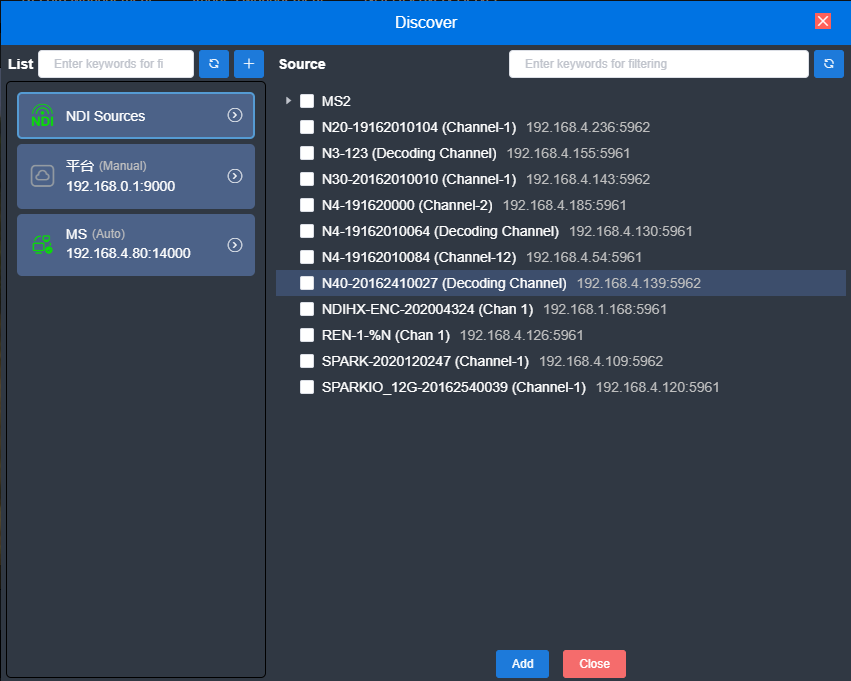
Note: Only when fill in the correct platform address, port, user name and password
(parameters is defined by the platform and should be same as the platform), it will
automatically pop up the registration group for selection, otherwise it will show the
authentication fails and cannot be registered.
