Firmware upgrading
This device supports online firmware upgrading to upgrade software. Click “System Settings>” Firmware Upgrade” on Web management interface for upgrading. Click “Select a file” to upload the firmware file to upgrade the device.
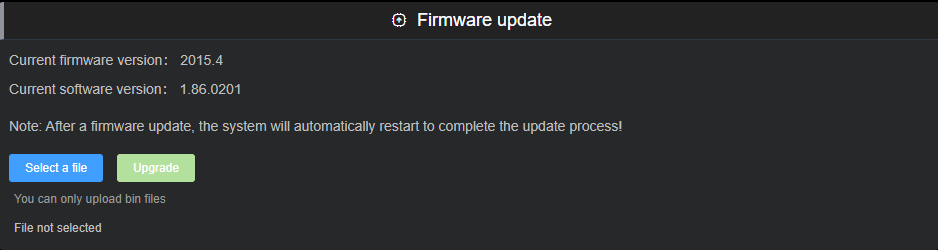
Note: After uploading firmware file successfully, the device will automatically restart, this process will take about 30s-60s (the time will be different according to upgrade content), and please be patient.
After the upgrade is complete, please click  to check whether the latest version information is as expected to confirm if the upgrade is succeeded.
to check whether the latest version information is as expected to confirm if the upgrade is succeeded.
