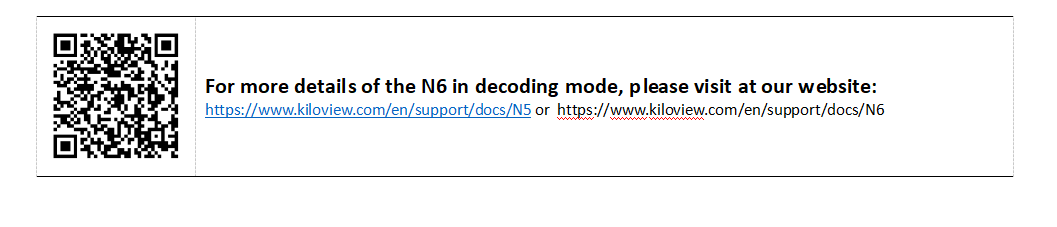There are icons for switching between encoding mode and decoding mode on the left of the N5/N6 web page. Click icon “Decoder” to switch back to decoding mode.
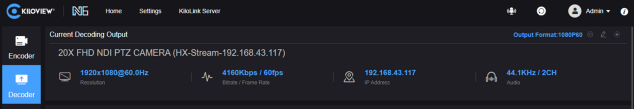
When the N5/N6 is in decoding mode, the NDI sources in the network will be displayed at the bottom of the decoder web page automatically. Find the NDI source to be decoded, click the icon on the right of it to decode and output.
on the right of it to decode and output.
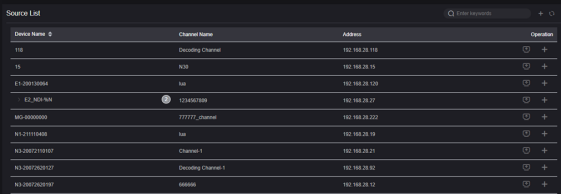
Sources can be added to the Preset list by clicking "+" on the right of the NDI source. N5/N6 supports up to 9 Presets, and you can save the frequently used NDI sources in the Preset list, which could ensure you quickly select Presets 1-9 at any time to decode and output.