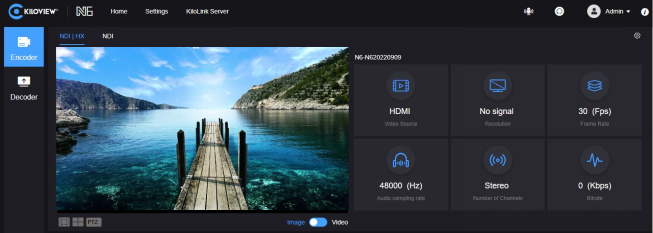The device is under encoding mode by default. There are icons for switching between encoding mode and decoding mode on the left of the N5/N6 Web page. When the device work under "Decoder" mode, click icon “Encoder” to switch back to encoding mode.
The video preview is in "Image" mode by default, and will be refreshed in every 3 seconds. If your computer’s CPU performance is well, you can click the button to switch to "Video" mode, which will improve the smoothness of the preview.