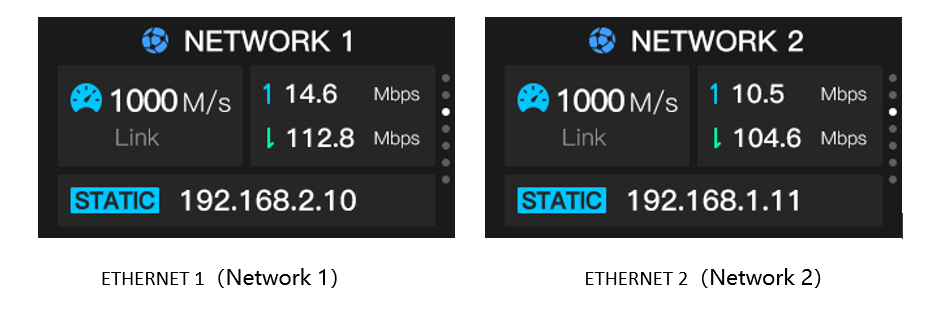On the LCD Screen, it is easily to check the IP address of your device.
After the device powered on, you can turn the scroll wheel to switch the images to your currently connected network port, "ETHERNET 1" (network 1) or "ETHERNET 2" (network 2), to check the current IP address of the device.