Please open the “ Overlay image management” to upload an image first if you want to make image overlay; if text or time overlay, you can set the overlay function directly.
Overlay Image Management
Enter “Image Management” — fill in “ Image ID– Choose the image that you want– click” Add”, then image is uploaded to the Encoder storage. You can check the image and information listed under the Image list.
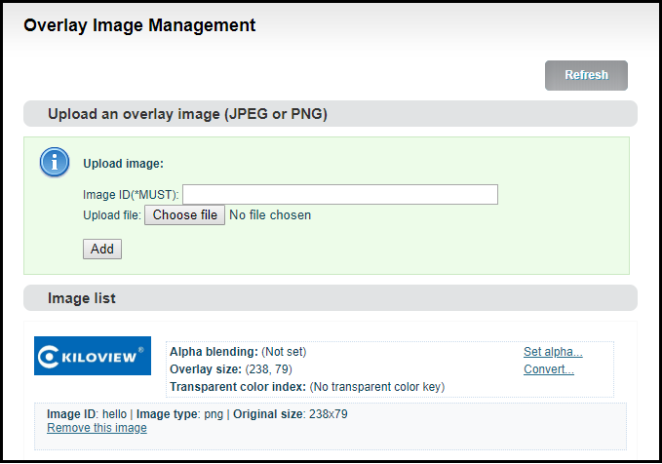
You can change the parameters after uploading the image
Set alpha blending: Value range is 0-255, 0 is full transparent and 255 is no alpha blending.
Convert:
- Image size: If width/height set to 0, it will overlay the image as original size.
- PNG transparent threshold: If the original PNG transparent level is less than the threshold value, overlay that area as full transparent. Set a reasonable value can make the image border be smooth.
- Transparent color index: Manually specify an index color to erase background. Set tolerance (0%~100%) to control the similar color range selection.In most cases, transparent PNG images do not need to be processed manually.
Overlay function
Go to the overlay settings page,in the settings of “Main stream”, please choose “open” to enable overlay, for “Don’t rotate follow picture”, please choose yes or no .Then choose “Add overlay item” to set overlay functions for “Text”, “Time” and “Image” respectively.You can set multiple overlays at the same time
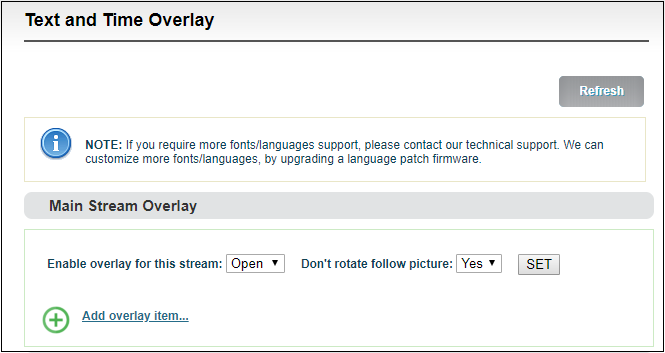
Add overlay item ( text)
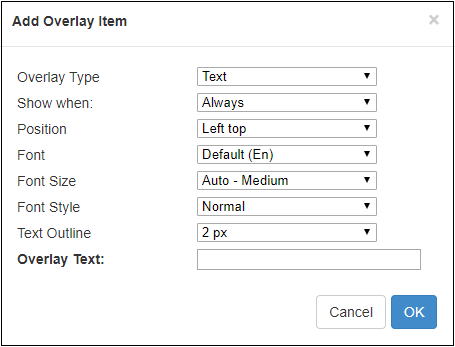
For every overlay, you can set the terms of overlay, position, font and font size, Image or text content and so on. After adding that, it will be shown as follows:
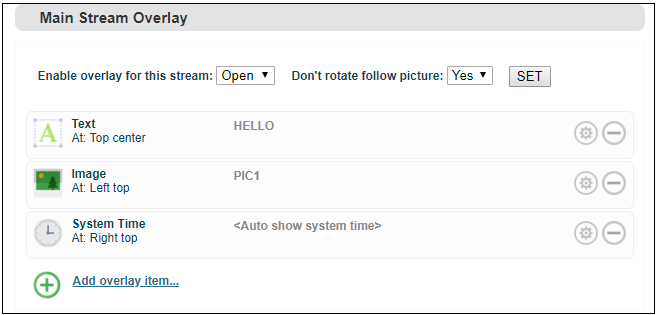
After encoding, the overlay will be shown as follow:

Note:
- The resolution of uploaded image can not be over the video. If the resolution of the video is 19201080, and the uploaded image is 38402160, then the image overlay will fail to display.
- Please pay attention to the overlay position, if you add image, text and time with the same position, then some overlay may fail to display.
- If the added image occupies the majority of the video screen, the actual bitrate and the set bitrate will be greatly reduced due to the low screen dynamic fluctuation.
- For the image format, only JPEG and PNG supported .
