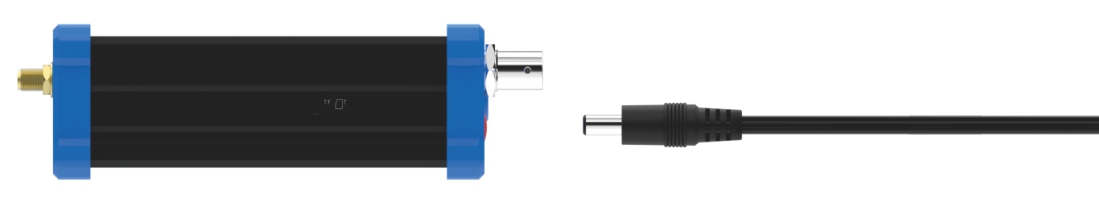Connecting video signal
Connect the SDI/HDMI signal from the source (such as a camera) to the SDI/HDMI input port of the device via a cable.
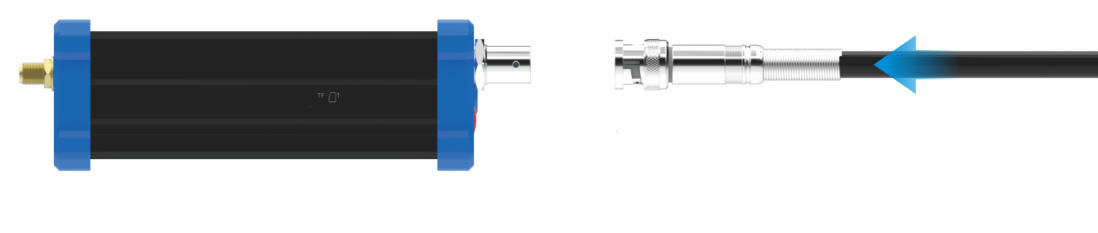
Connect Network
Plug the USB transfer network port (RJ45) cable into the USB port, and connect the network port to the switch. You can also connect directly to the computer network.
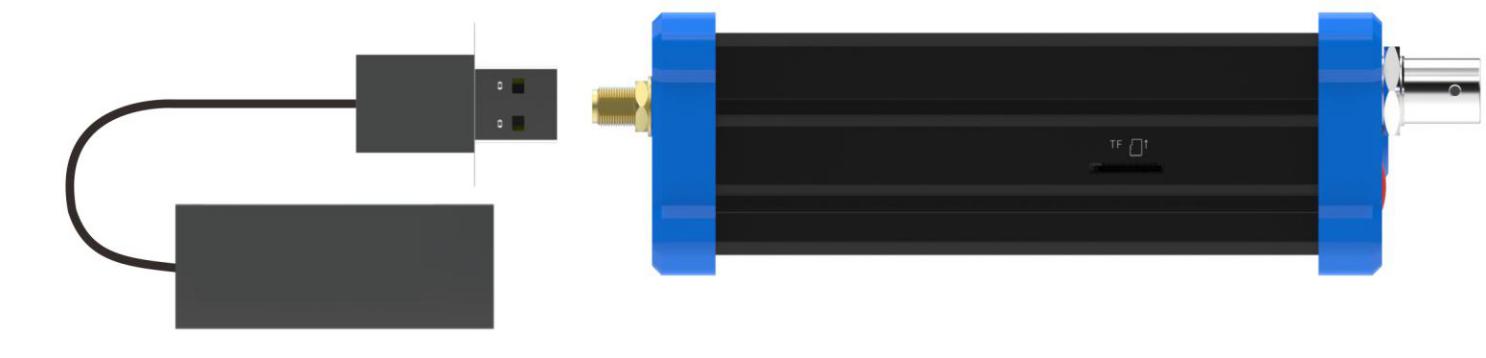
Connect the power supply
Use the standard power adapter (DC 12v) connected to the power input. After the power is turned on, the device will charge the built-in battery. Press the power switch on the device for more than 3s, and the device will start working immediately.