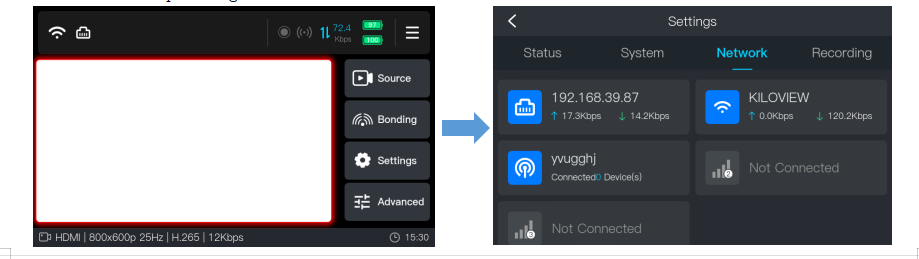On the LCD screen, you can easily view the device’s IP address.
Click "Settings" on the main interface of the LCD screen and then click "Network" to view the corresponding IP address of the current network connection.
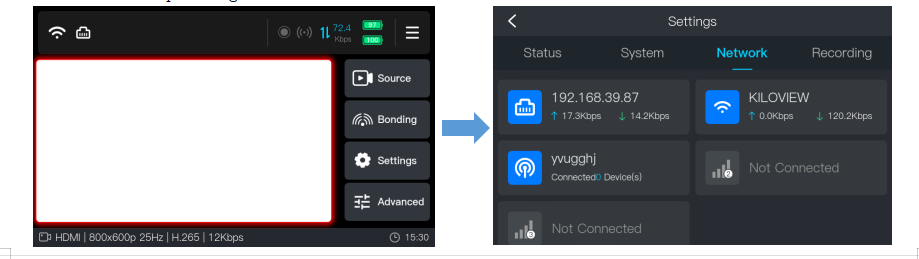
On the LCD screen, you can easily view the device’s IP address.
Click "Settings" on the main interface of the LCD screen and then click "Network" to view the corresponding IP address of the current network connection.