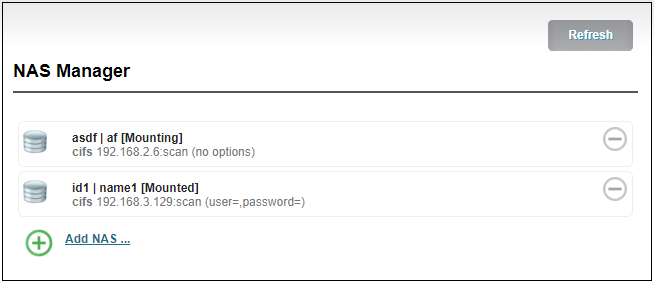NAS is a Disk Arrays connected by network, it has all the main characteristics of disk arrays: high capacity, high efficiency and high reliability.
Open NAS Manager, click “ add NAS”, then fill in the corresponding parameters.
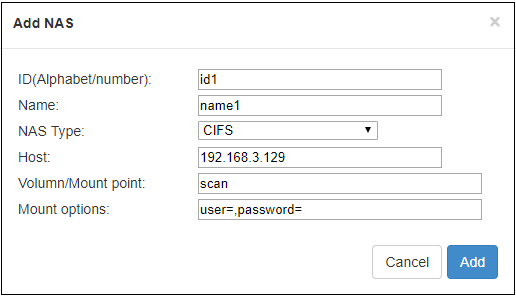
- ID/ Name: Any Alphabet/number
- NAS Type: NFS or CIFS (CIFS is a shared protocol for network connection, which requires high reliability of network transmission, TCP/IP is usually adopted; NFS is transport-independent,TCP or UDP is adopted; One of the disadvantage of NFS is, it requires the user to install a special software, while CIFS is integrated inside the OS, and no additional software is needed.)
- Host: IP address of the Host
- Volumn/Mount point:Storage location on the host
- Mount options: Settings about the user name and password.
NAS manager will show “Mounted” if NAS connection has been established, and there is a RECORD file under the Mount point. If the connection is abnormal, it will be displayed as “Mounting”.