Serial Ports
With USB to RS232/RS422/RS485 adaptor (cable), after connecting to USB port, if the device and identify the serial port correctly, USB port will be listed at “Device”, then you can set the corresponding serial port parameters.
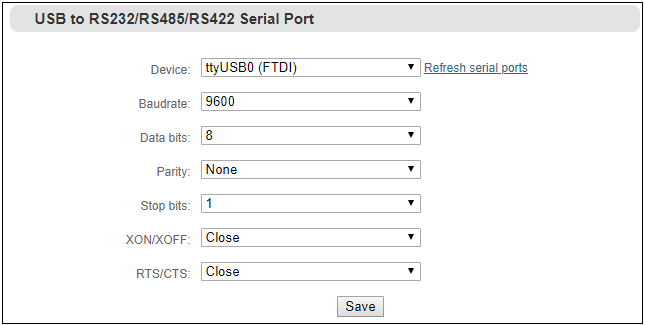
Note:The encoder can automatically identify the USB serial port conversion device of universal USB to Serial/FDTI chip/PL2303 chip. If the USB to RS232/RS422/RS485 converter (line) you inserted cannot be recognized and the converter chip is not supported by default, please replace the serial line.
PTZ Setting
The encoder can control the PTZ camera via Sony Visca.Pelco-D.Pelco-P protocols, you can also set the control speed.
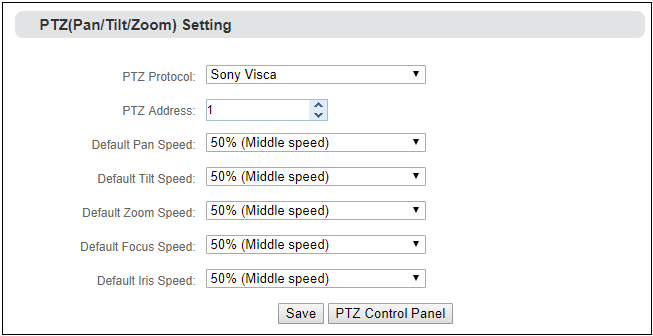
Control Panel
Through the web page of the encoder, you can control the movement, zoom and focus of the camera in all directions.
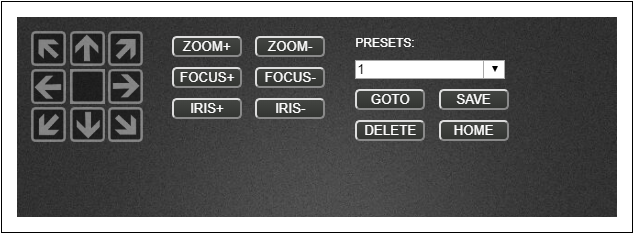
Note:In the future, the PTZ function of Newtek Studio Monitor, ONVIF Device Manager and other software can be docked with the encoder control panel through product function docking, so as to realize the direct control of the front-end camera.
