Align the card assembly with the card slots and push in vertically, then tighten the double-sided screws. Reverse the process for removal.
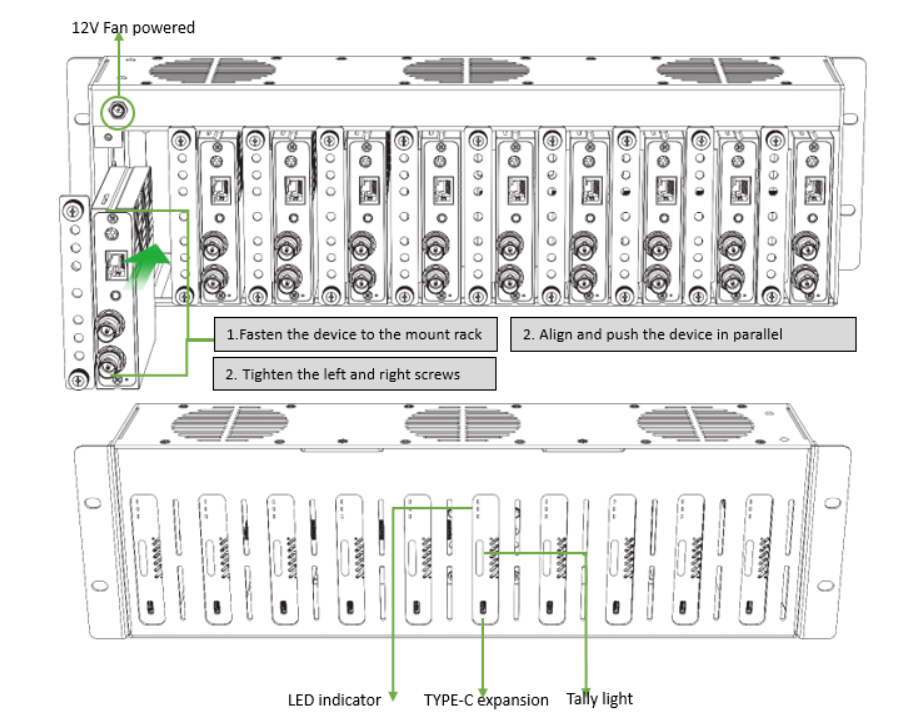
Note- The chassis is a plug-in structure, which can easily complete the replacement/mixing of N series codec, realizing the same chassis compatible with 1/2/3/4 channels and multi-interface, encoding/decoding mixed solutions. The chassis has no centralize power supply, and each module needs to be powered separately for normal operation.
- Tally-green light: indicates that the current video is in Preview state; red light: indicates that the current video is in Program state.
- The chassis is a plug-in structure, which can easily complete the replacement/mixing of N series codec, realizing the same chassis compatible with 1/2/3/4 channels and multi-interface, encoding/decoding mixed solutions. The chassis has no centralize power supply, and each module needs to be powered separately for normal operation.
- LED indicator. Power: always white indicates that power is connected;LINK: white flashing indicates normal network access;Run: flashing white indicates normal work in progress LED indicator.
