文章目录
Install Kiloview Multiview NDI Player for free
Download Kiloview Multiview for free Visit website https://www.kiloview.com/en/ndi/multiview/, select “NDI Series”“Multiview”and click download, then install software step by step as instructions.
Kiloview Multiview is a free software for NDI video discovery, management and multi-view, which is popular and highly praised all over the world.
①Click  in the upper right corner to log into webpage.
in the upper right corner to log into webpage.

②Find the device and IP address in the device list. Enter management interface through web browser.
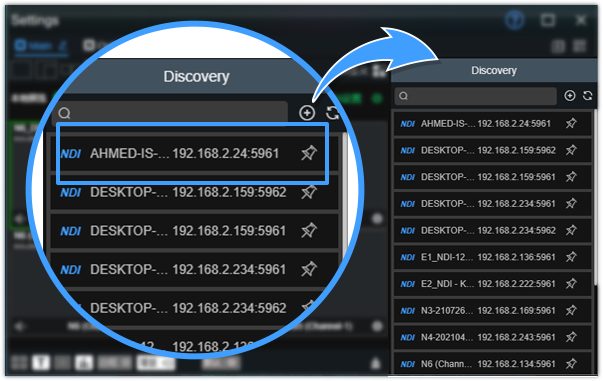
Note:
Naming rules:S2-
. Serial number refers to the numbers pasted on the device label. Two ways of accessing to the device management page
Method 1:Drag the device directly in the discovery list to the left window, wait and click the icon ⓔ appeared in the upper right to access Web UI directly.
Method 2:Open Web browser,enter: http://device IP address/ (Kindly note the device IP address for S2 is showed in the discovery device list.)
Use Studio Monitor in the NDI SDK Tools
Download NDI SDK Tools Download and install NDI SDK Tools through NDI official website https://www.ndi.tv/tools/. Kindly follow the NDI official instructions for download method and installation process.
Studio Monitor is one of the NDI SDK Tools for free,which is provided officially by NDI for discovery and monitoring NDI video.
Right click on the Studio Monitor interface,find the name of S2 in the pop up menu, click it for playing NDI video. At the same time, a gear icon will appear in the lower right corner, click it and then a browser window will pop up for logging in and accessing the Web UI of S2.
Note:
Naming rules:S2-
. Serial number refers to the numbers pasted on the device label.
How to handle if the device can’t be found?
If the S2 device can’t be found in the network by the above two methods due to the network conditions, please kindly try to access the device by its default fixed IP address 192.168.1.168. That is to say, enter http://192.168.1.168/ in the browser to visit Web UI.
