Device interface description
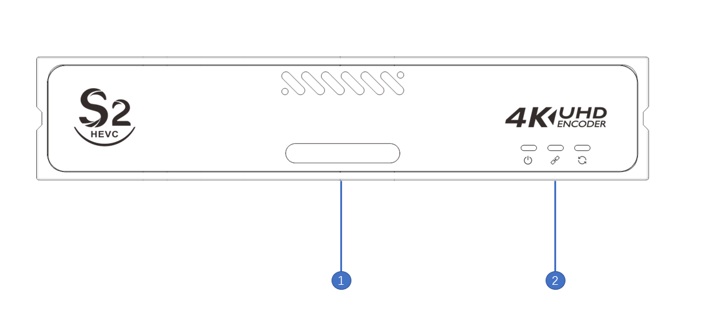
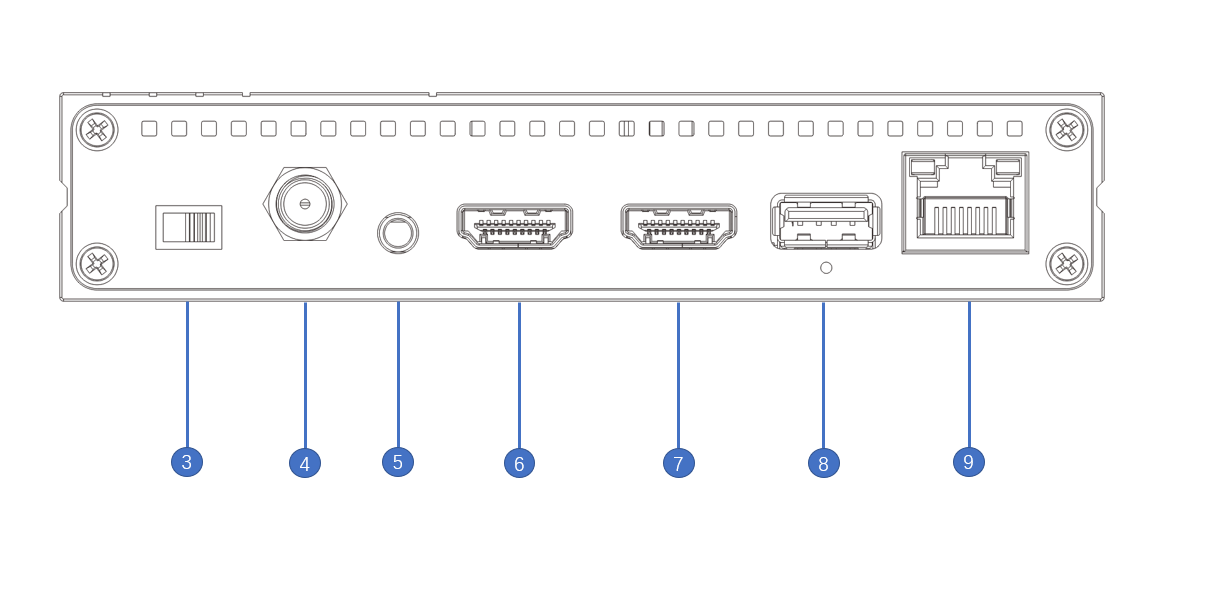
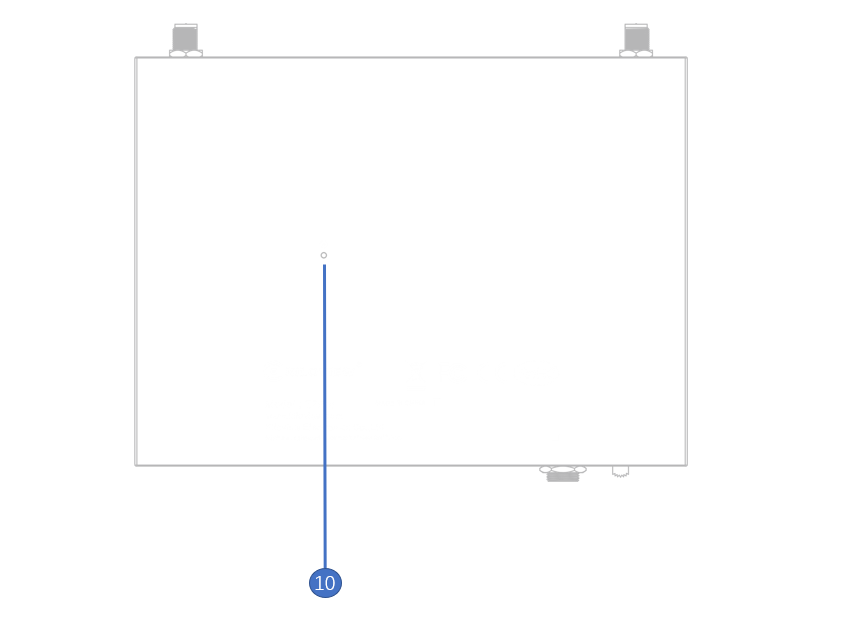
| 1. Tally | 2. Status Indicator | 3. Power Switch | 4. Power Port |
|---|---|---|---|
| 5. 3.5mm Line In/Line Out | 6. HDMI Loop | 7. HDMI Input | 8. USB Expansion Port |
| 9. GbE port with PoE | 10. Reset |
Signal indicator light
| Name | Color | Status | Description |
|---|---|---|---|
| POWER | White | Always on | Power connected |
 |
Flashing | Power off or failure | |
| Off | No power supplied or power failure | ||
| LINK | White | Quick flashing | Network connected |
 |
Slow flashing | Network connection abnormal or restore factory setting indication (Run light will be flashing as well) | |
| Off | Network disconnected or abnormal | ||
| RUN | White | Flashing | Working normally |
 |
Always on | Indication for device restore factory (Link light will be flashing as well) | |
| Off | Working abnormal or not start |
