The default IP of the device is 192.168.1.168 and the subnet mask is 255.255.255.0.
This IP address is the Failsafe address.
Normally you don’t need to modify this IP address.
Login the WEB Console
First set your PC’s IP address to 192.168.1.0/24 subnet, and then log
in using the default IP address.
You can access http://192.168.1.168, to login the web console.
Login username: admin; Password: admin.
Notes: For the first login or after restoring the factory settings, you need to agree to the popping up “EULA”. Otherwise, the device cannot work normally.
How to configure the computer and device under the same network segment? Please do as follows: first configure the IP address with the buttons, "Network and Internet Settings-"Network and Sharing Center"-"Ethernet"-"Internet Protocol Version 4"-" Use the following IP address ", then manually enter the IP address with 192.168.1.( refers to numbers between 1-255 except 168) and subnet mask, finally click "OK"
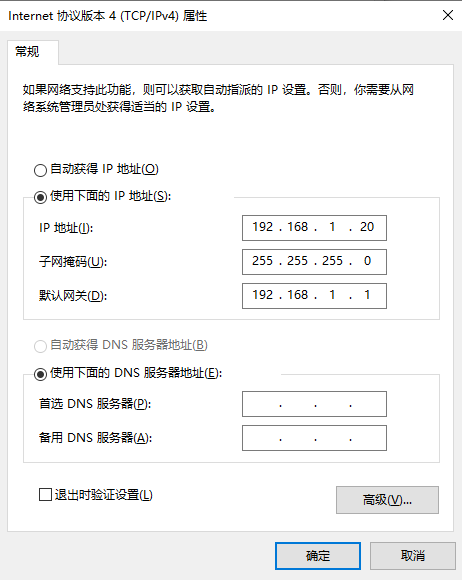
Network configuration
After login, you can configure the IP address according to the network. It can be manually set or DHCP dynamic (Default set is DHCP dynamic).
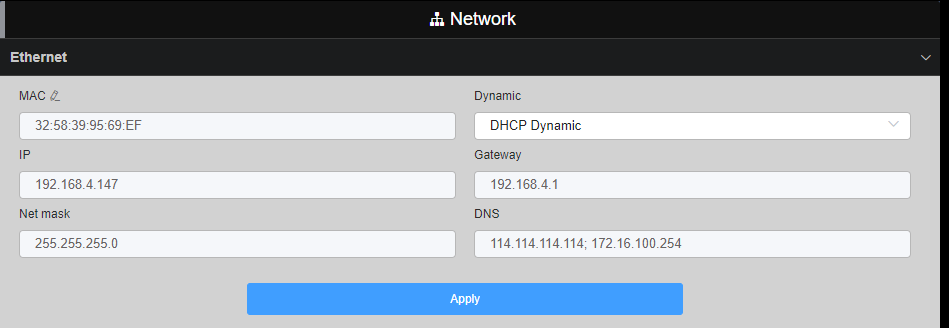
Notes: When the device is set to obtain an address dynamically by DHCP, the NDI software can automatically discover the device in the next time after the correct connection, and no need to log into the Webpage.
