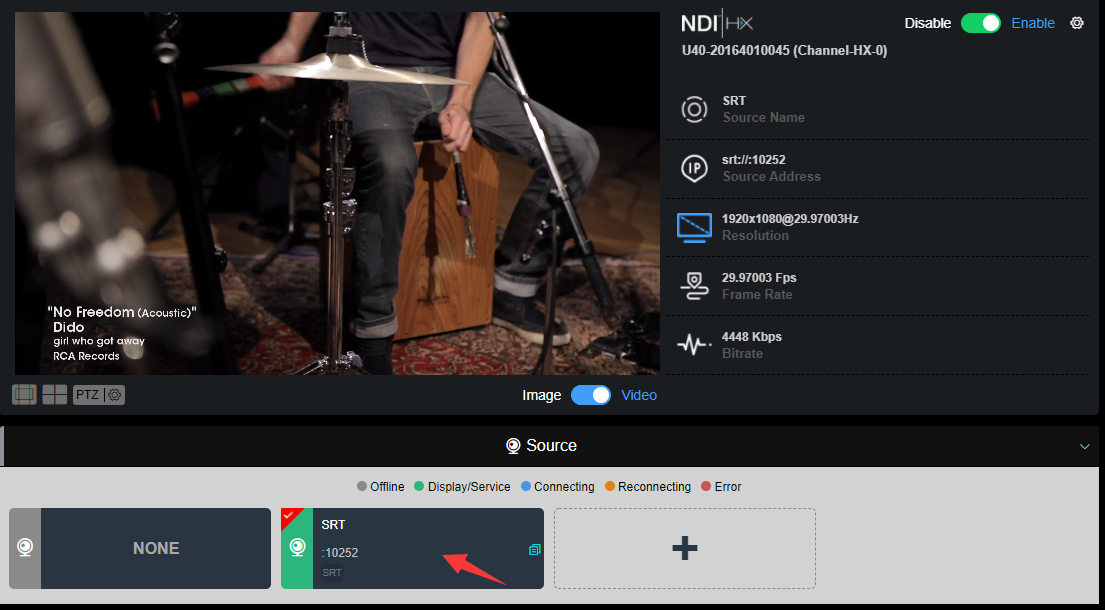文章目录
RTMP convert to NDI/HX in live broadcast platform
-
Obtain the correct RTMP streaming address from the live platforms, and you can use the VLC player to test whether it is effective.
-
Click the + button to add a source in the "Video Source column".
Enter the RTMP streaming address in the URL address column.
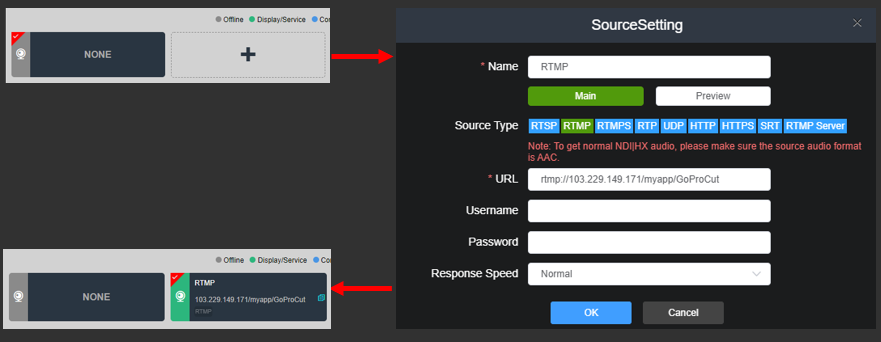
- It shows NONE by default. Click to add RTMP source. The device converts the RTMP protocol to NDI|HX, the output images can be seen in the NDI-enabled production system (like NewTek TriCaster®) or player.
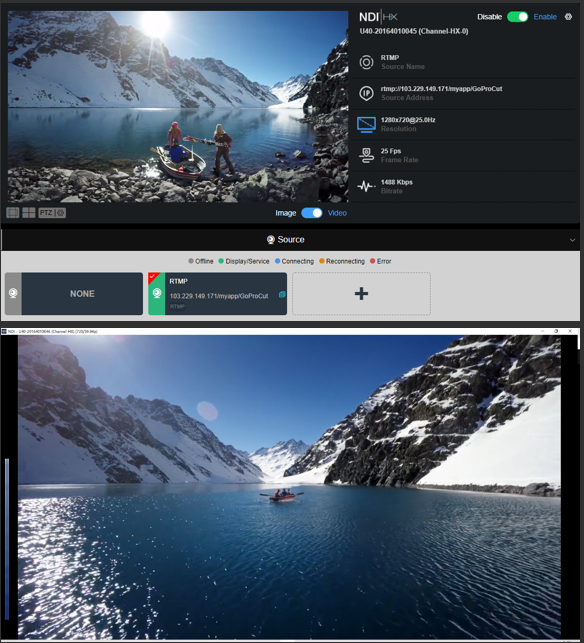
The RTMP service directly pushed to U40 and converted to NDI|HX
- U40 can be used as an RTMP server to push RTMP streams from encoder to the U40 and then convert to NDI|HX.
Choose "RTMP Server" as source type, fill in the session ID, it can be letters, characters and numbers. The complete address is the pushing IP address of the encoder.
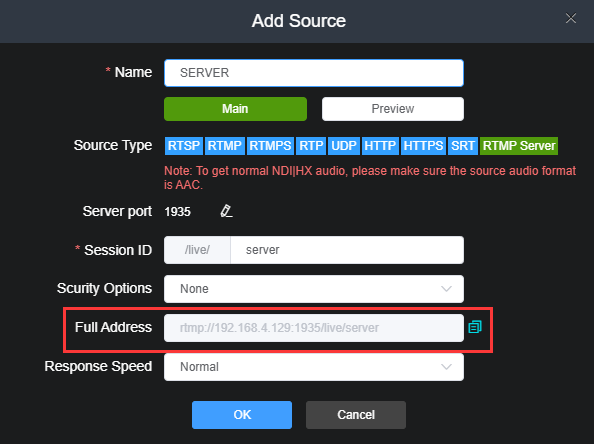
NOTE: When pushing RTMP from the remote Internet, the U40 needs to have a public network address, and do port forwarding to U40 in the network, and the forwarded port is 1935.The IP address format for RTMP pushing needs to be replaced with a public network address or domain name.
- When the connection status of the added RTMP Server turns green, it means that the RTMP push service has been successfully connected. Click “Server1”, and the device will directly convert the received RTMP to NDI|HX.
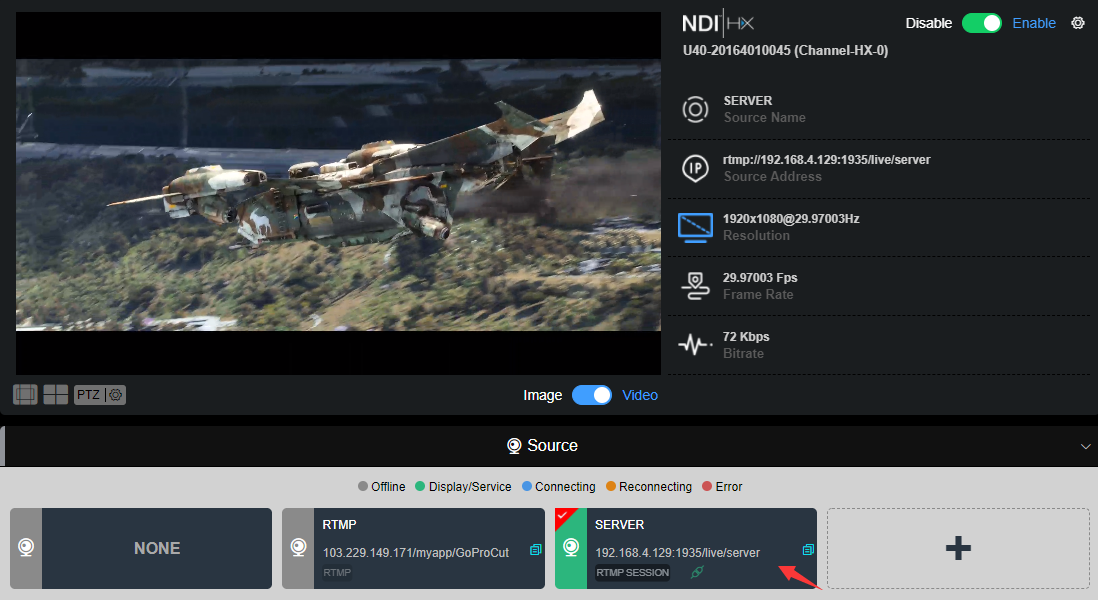
U40 convert SRT to NDI|HX
- Choose "SRT" as source type, configure the SRT parameters and keep it.
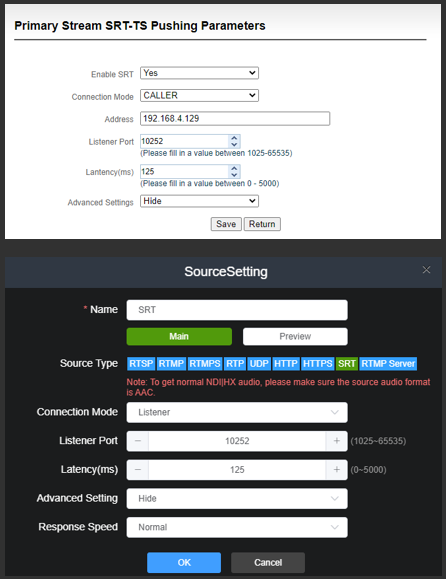
NOTE: When pushing SRT from the remote Internet, either end of the encoder or U40 needs to have a public network address, and use UDP for port forwarding in a network router with a public network address. The forwarding port range is 1025-65535. For devices without a public network address, please adopt the CALLER mode, fill in the other party’s public IP address and port number. The device with public network uses Listener mode, and the port is same as the device setting with CALLER mode.
- Configure the parameters and click the added SRT sources, the device will convert received SRT to NDI/HX directly.