Our product will be constantly improved, so we will continue to upgrade the device for bug fixing. Please contact our technical support to obtain the upgrade package or download it on our website.
Click “System Setup”, select “Firmware” go to the firmware upgrade interface. After uploading the firmware to the device, click "Upgrade" to start. The entire upgrade process will last for 2-3 minutes (depending on the firmware size and network conditions). The device will automatically restart, remember not to power off during the upgrade process, otherwise the upgrade may fail and the device will be abnormal. If you need help, please contact our technical support to complete the upgrade.
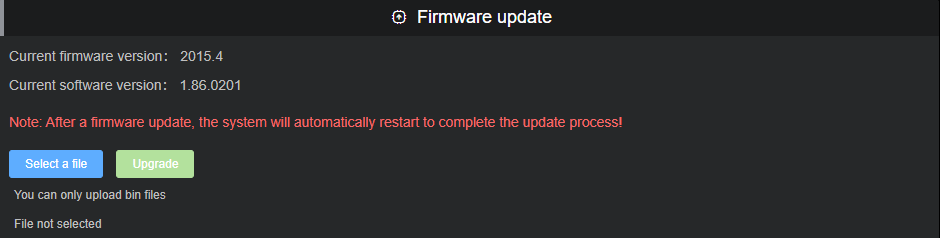
After upgrading, click at the upper right corner of the WEB page to confirm whether the current software version is in accordance wtih the latest upgrade firmware, to ensure the device upgrading is successful.
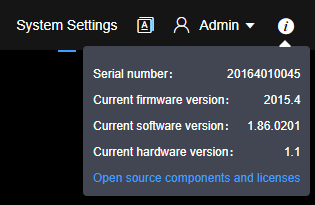
NOTE: It is recommended to select the WINDOWS system when upgrading, and use Google or Firefox to log in to complete the upgrade.
